







Price: ₹52,927 - ₹36,699.00
(as of Feb 17, 2025 18:06:22 UTC – Details)
From the brand


Zyxel Networks
Just Connect with us!


Zyxel Networks is a leading provider of secure, AI-powered networking solutions for small to medium businesses and the enterprise edge. We deliver seamless network connectivity and flexible solutions using the latest technologies, supported by robust and secure management platforms.
Just Connect with us!


Who is Zyxel Networks?




WiFi 7 | BE1100 | Access Point
The NWA130BE AP delivers enterprise-class WiFi 7 performance with easy installation and management at an affordable price for SMBs.
Access Points


Zyxel MultiGig Desktop Switch
The user-friendly, plug-and-play XMG100 series provides high throughput and high-powered PoE support for multiple devices.
MultiGig Switch


Network Security Firewall
USG FLEX H series offers high-performance VPN and UTM protection with Zyxel’s advanced hardware and AI Security Cloud.
Network Security Firewall


Nebula Cloud Management
Nebula allows you to connect, protect and manage compatible APs, security firewalls and switches with our centralised cloud platform.
Who is Zyxel Networks?
Zyxel Networks is a global force in the networking market with an unrivalled international presence in 150 markets. We’ve shipped more than 100 million devices and are trusted by over 1 million businesses, all working smarter with our solutions.
What products do we offer?
Our networking solutions serve diverse needs. For businesses we specialize in small to medium-sized enterprises, Hospitality and Education. Expertise in switches, wireless, and security ensures smooth operations for smarter work. At home we connect entertainment needs seamlessly.
BE11000 (2×2 in 2.4, 5, and 6 GHz) WiFi 7 tri-radio access point provides blazingly-fast speeds up to 11 Gbps
The 2 x 2.5G Ethernet ports for multi-Gig networks enable seamless integration with the existing infrastructure without the need for re-cabling
Managed by the award-winning Nebula Cloud to unleash its maximum potential, which includes real-time WiFi optimization and enhanced cybersecurity protection for modern workplace networks
AI-powered features like Nebula Intent, along with the intuitive UI design, help you easily familiarize yourself with Nebula Cloud management
Flexible management modes to choose from: Nebula Cloud on the web (free Base Pack or Paid Pro Pack), the free Nebula Mobile App, or Standalone (Device’s local interface)












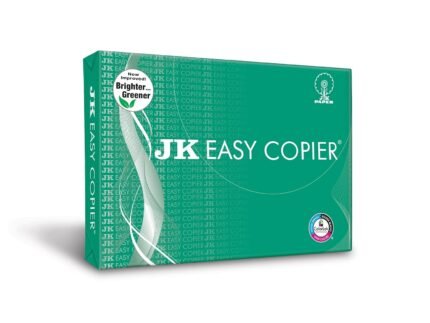













Iggyboo –
This AP has all kinds of capabilities and hasn’t failed me yet. Gives you great 5g 6g (I turn off the 2.5g). Honestly if I had found this a year ago I would have been able to save hundreds on my network. BUT now that I know about them I’m slowly switching out my other less flexible equipment for this. BUT make sure your POE is the right kind. Note it will work with older POE but you have to make sure you have the power available and manually switch it to full power mode. I suspect it will only automagically work with POE+ with 2.5G switches. I’ve got it on a little POE 802.3af 1G switch BUT it still works if I switch it manually to Full Power. Now I don’t have many devices using it so I’m not sure that’s going to be an issue and I’m hoping if I keep the 2.5G radios off I can get by, but just keep in mind they do not bundle the power (AC/DC adapter or POE+ injector) in the box. The fact that it will still work in an “unsupported” mode makes me want to give this 7 stars instead of 5 since I’m tired of all these dumbed down products wanting to hold me back “for my own good” or limiting features just to make me buy a model that does stuff I don’t need.
M. Thomas –
I purchased 2 of these access points as I wanted an easy mesh system for my house that required little configuration. Using the basic Setup Wizard, set all the frequencies to broadcast the same SSID on both routers, then went to Settings > Wireless > AP Management > WIZ_SSID_1 and checked the box for 802.11 Assisted Roaming on both and that’s basically it for roaming. You can verify that both access points see each other on the management dashboard. They will both show the other as an “Ethernet Neighbor”.I don’t receive a cell phone signal in my house due to a metal roof and living in the country, so using WIFI calling is a requirement and my old system would drop calls as I walked away from one access point towards the other. This one has a momentary studder of less than a second when it’s swapping access points, but it’s so much better than dropping a call and having to call just because I moved away from an access point.I haven’t tested the 6GHz band as I don’t have any compatible devices, but both the 2.4GHz and 5GHz WiFi 6 bands work great!As others have said, it’s made for businesses, so setting it up assumes you know a bit about WIFI networking, and you will need a separate wall adapter if you don’t have a POE injector for power. Most Netgear power adapters at 3 amps will work. That’s what I’m using to power both.Also keep in mind, these are only access points and will require a DHCP router to manage the network.
B. H. –
There is another review here saying this unit only supports WiFi 6; that is false. I can confirm this unit produces WiFi 7 802.11be which I was able to connect to with WiFi 7 clients. It works fine. It has 2.4ghz 5ghz and 6ghz radios, all of which work well. Speeds are as expected. The unit is nice looking. 2.5gbe Ethernet ports are nice.The ap has two ways to set it up, cloud based and local administration web GUI. I choose local and it was fairly rough. It’s a perfectly serviceable GUI but you really need to know what you’re doing and it does not hold your hand at all. I can’t comment on nebula cloud.Either way, this isn’t a consumer device. That’s why they expect you to power it with poe and as a result it does not come with a 12v power adapter. I had to buy one separately which was fine.This is an enterprise device that consumers can use if they are savvy to get cheap Wi-Fi 7. It’s great for what it is, just realize what it is
radarlove –
Replaces an older Zyxel NWA 1123-HD that is no longer supported. I wanted to upgrade to WPA3 for security purposes. Am pleased with this. Use as the WIFi access for a Netgate appliance. Easy set up using the web interface. No need for me to use the remote web management. The web interface is straightforward but a little kludgy. Everything was easy peasy. This is a commercial/industrial grade device – not some consumer junk. While you don’t need to be a complete propellerhead, you do need to have some minimal technical savvy to set this up and use. Comes from Taiwan not PRC (see TP-Link for example) so I hope that helps with security.
sean d –
3k sq ft 2 level home. 2gig fiber. Ceiling mounted. 1 up, 1 down , offset. Nebula software/ ap config is a learing curve. Used wifiman to view signals and adjust radios. 1 separate ssid network for 2.4mhz. Almost maxing out service via wifi. Samsung s24 wifi6e test. Smoking fast. Don’t even have a wifi 7 device yet !