






Price: ₹1,499.00 - ₹798.00
(as of Feb 17, 2025 21:16:17 UTC – Details)
From the brand


XIRON
We are dedicated to bringing you the latest technologies. Our aim is to provide the best service, passing more joy on technology.
Stylus Pencil for Apple iPad
Stylus Pencil for Apple iPad
Screen Guard for iPad
Screen Guard for iPad
Stylus Pencil for Apple iPad
【True Feeling of Paper】Premium material imported from Japan, provides the closest feeling of paper, maximizes the original clarity of the screen, and reduces the wear down pencil nib and eyestrain after long-term use. Enables your screen of iPad 10th Generation 2022 to feel like writing on paper.
【Designed For iPad 10】Compatible with iPad 10th (2022 Models). Compatible Model A2696/ A2757/ A2777.Please check the back bottom of your equipment to find the model number.
【Anti-glare】Absone matte screen protector for iPad 10 (10.9 Inch) reduced reflections without spoiling your view, suitable for most scenarios of paperless work. Reading in strong sunlight, outdoors or in light, is not dazzling.
【Anti Fingerprint】Absone screen protector for iPad Pro 10th generation 2022 with Oleophobic Coating, its special texture surface can reduce fingerprints & stains.
【Easy to install】Follow the Installation video, you could easily install the film without a bubble. Xiron provides 1 Year Warranty on our product, our staffs are ready to help if any problem with the installation. Package includes 2-pack Screen Protector iPad Pro 10
Customers say
Customers find the screen protector has a nice paper-like texture that makes writing on the iPad satisfying. They appreciate its good quality and smooth writing experience. However, some customers feel it’s slightly overpriced, with issues like bubble size and installation difficulty.
AI-generated from the text of customer reviews


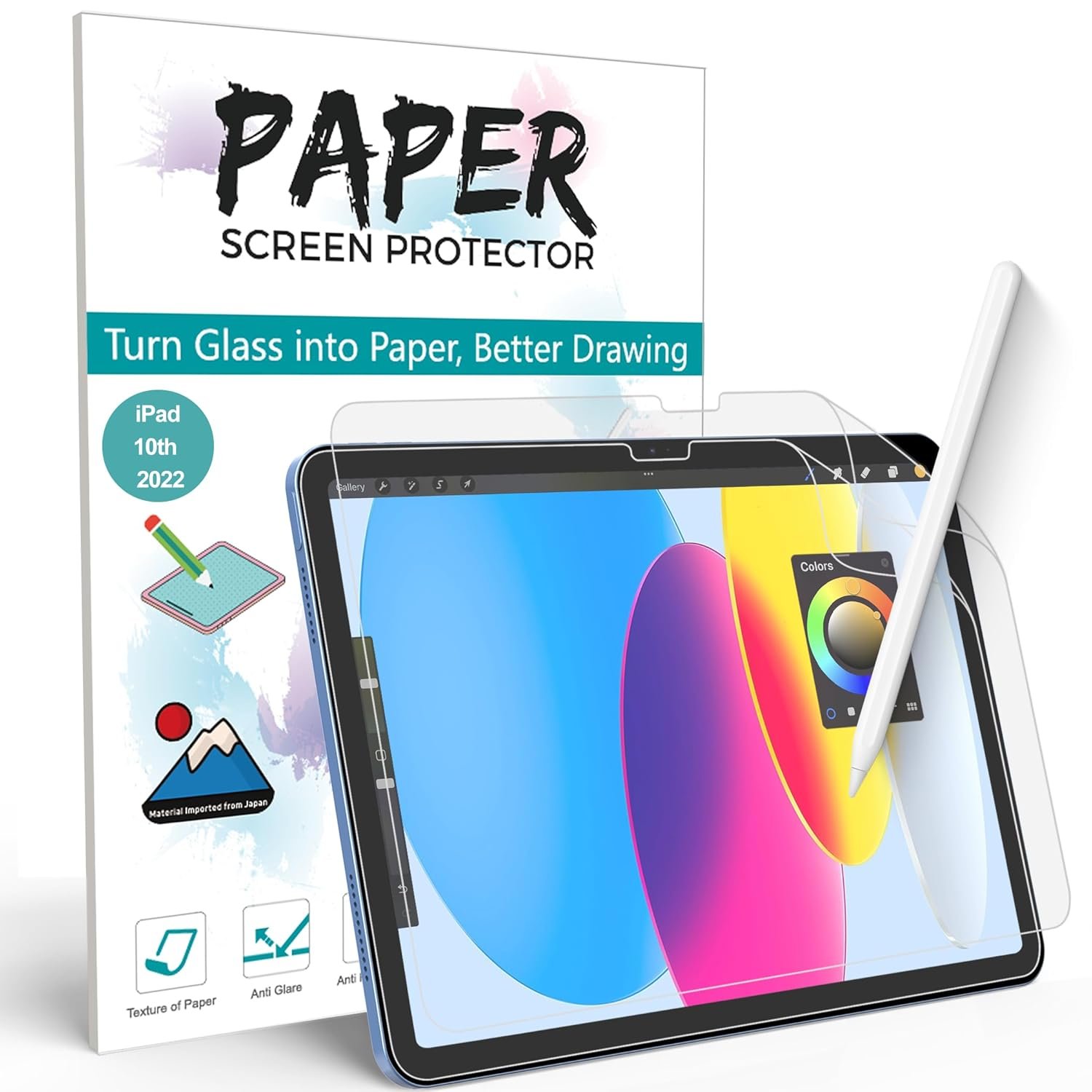











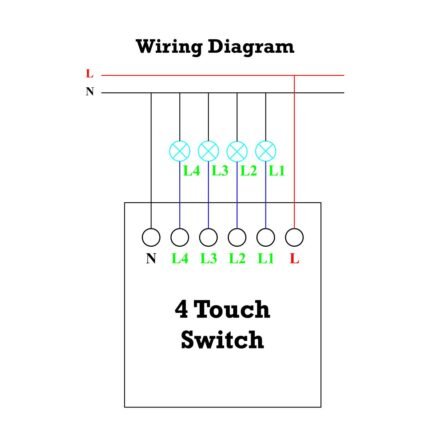











Annpurna Verma –
Good matte finish
Very smooth and sleek. Worthy buying but pricing is little high…but satisfied with the product. If you want a matte for your ipad 10th then definitely go for it!
Sandip D. –
Product installation guide
28/03/24Watch the video guide and follow what they do carefully and installing this will be piece of cake, the quality is good and writing is smooth too17/05/24Used nearly for 2 months,The paper like feel is no more and its so slippery now 🙁
Mayur –
Good texture
Texture makes satisfying to write on ipad.Its matt finish fade up display tone little bit.But its good product who loves drawing, writting on ipad.Installation is easy as you get guidelines from dedicated YouTube video.4 stars because of slightly overpriced.
Amazon Customer –
It worked perfectly
This cover makes writing on ipad so easy and comfortable.
Mahadev –
Nice paper feel, good quality, but wears out pens nibs pretty quickly
Nice paper feel, good quality, but wears out pens nibs pretty quickly
Rajeev K. –
Masttttt ekdummmmm
Just feels like you are writing on actual paperâ¦. ⦠will post long reviw laterâ¦.
Nishu Goswami –
Worst, WASTE OF â¹1000, Damnn hard to install.
Totally useless, makes the screen little blur and it feels like, am I blind?It is reallt damn hard to install it, always left with bubbles, writing this review out of frustration.ð¤¬
Tirthankar Mondal –
Value for money
Very good product ð
ASunrise17 –
One Year Update:This screen protector has lasted me a full year. I recently just purchased another one, purely because it was getting dirty. Otherwise, this is great for those who like the paper feel. However, I do warrant artists who use their iPad continuously and even avid notetakers because this protector will wear down the nibs on your pencil more than other brands. However, if you like the paper feel, need a cheaper option that will last, and use it for moderate use, you will enjoy this brand!Original Review:This screen protector is definitely different from the rest. I’ve been through quite a few. I started with PaperLike, but found that the noise from the protector was pretty prominent and it bothered me. Then I went to a glass screen protectorto reduce the noise, but I couldn’t write with it and the finger prints bothered me. Then, I changed to a simple Supershieldz matte protector and it was okay, but it began to slip when writing after a couple of months. Sooo… now I’m back to a paper-like material, but the PaperFeel is by far the best and I say this because you can feel the grit of the material. It’s not sandpaper, but it does have a rough texture that is much more noticeable to me than the traditional PaperLike. It takes a little getting used to, but it has the most resemblance to writing on paper. There is definitely some noise that I can notice, but I’ve accepted that it happens with any matte protector. The installation I found to be easy, but definitely follow the directions. All in all – the best one yet!Update: Iâve been using this protector for about 8 months and the friction is still great. However, I have noticed a few things. First, it really hurts my Apple Pencil tip. I have had to try the nibs to reduce friction, but I donât like how that feels. Otherwise, I have to change the tip bi-weekly. Also, the smudge marks got worse over time and it is not easy to clean. Iâm in the market for a new screen protector to try and save money on my Apple Pencil tip, but this one lasted me a decent amount of time.
Emma –
My husband uses these on his iPad and he said that it really changes the game for drawing digitally. It feels like a piece of paper on your screen. When you have the screen on, you can’t see the papery feel of the screen protector but you can feel it with your finger or using the pencil. He says it adds nice resistance and doesn’t feel as slippery when you’re drawing. The protector looks nice and went on very easily. One of the few protectors where we didnt have the bubble issue. So glad it came in a two pack!!! AwesomeAs you can see, I took a picture of it directly under a very bright chandelier. It is anti-glare and looks nice. ð
KP –
This screen protector is solid. It feels just like paper, and makes writing notes on my iPad a lot easier in class as I get more traction on the screen. My notes turn out neater.The texture is a little weird and took some getting used to — I would try out a friends first if you can to see if you can handle the texture difference (esp if you have sensory issues), but I got used to it quickly and I don’t regret it at all.Try it out!
Blackrain –
Like the title says I love these screen protectors. They show few smudges and thereâs no glare. It also helps my accuracy when drawing (yes accuracy the other shiny ones make my Apple Pencil slide or result in wobbly lines). I will keep buying these until I get a tablet that has a paper like screen equipped. That being said I think you should be aware of the negatives with these types of protectors.First, buy LOTS of nibs you will go through those things like the cash in your bank account when your Kpop bias comes out with a new record that comes with 10 random PCs! Seriously, youâll go through them much faster than with the other protectors or no protector at all. Even though this protector is only minimally textured itâs enough to wear down the nibs (itâs basically like a very fine grained sandpaper). It still takes a couple months to happen and I use my tablet frequently.Second, as your nibs wear down they will, like a pencil, become sharper, which will scratch the surface of the protector and cause grooves. You can avoid this by replacing the nib, but you canât always tell when the nib gets sharp enough to scratch the protector. I just had to replace my protector and nib because of this.Finally you could try to avoid the scratching by switching to the precision nibs with the metal tips, theyâve lasted a little longer, but I only use them when I actually draw. Since I press hard when I draw Iâve broken 2 of them so Iâve limited what I use them for since they cost a little more to replace. The metal point broke off of the base. Iâm not sure if people who donât use their tablets to draw or do something else that requires dragging the nib across the surface have encountered these issues.Again I will still get these protectors despite what I mentioned, but Iâll also keep a supply of nib replacements because of this. (Just as an added note Iâve gone through 8-10 nibs in 2yrs since I bought this type of protector whereas I never replaced a nib for the 2yrs I had the other type of protector.)The photos show a nib I started using a couple of weeks ago and a brand new nib. The older nib is at the end of its life and you can see how much more pointed the tip is. The metal is also showing so itâs time to change
stardewkitteh –
After using a textured screen protector on my 12.9â iPad Pro, I had to get one for my older 2017 iPad Pro as well. This one is actually nicer than the one on my larger iPad Pro! Application was super easy and the provided tools worked great – especially the bubble remover card with the soft edge. If you have a lint remover roller with the removable sheets, those works great for getting dust off the screen quickly. Just line up the protector using the provided stickers, make sure the screen is clean and clear of dust, hold your breath and place it down. Very few bubbles had to be removed compared to other screen protectors Iâve applied in the past. Because I have the white version of the iPad, it was somewhat tricky to get everything aligned perfectly but the cutouts give you enough wiggle room to not be exact. Plus, the older iPads have larger bezels so you donât have to get it exact. If you have an older 10.5 iPad Pro and an Apple Pencil, do yourself a favor and grab one of these! For someone who takes a lot of notes or does a lot of drawing, this is definitely worth it. The only long-term potential con I can think of is these textured screen protectors have a way of wearing down the Apple Pencil nib so it probably isnât a bad idea to grab some extras of those. I think a four pack of the official Apple replacement nibs is under twenty bucks so itâs worth it to have them around.