







Price: ₹15,999 - ₹8,975.00
(as of Dec 30, 2024 03:54:20 UTC – Details)

13-in-1 USB C Docking Station: Inspire more potential of your laptop’s USB-C port with Two HDMI ports, a DisplayPort, a 10 Gbps USB-C 3.2 Gen 2 port, two 10 Gbps USB-A 3.2 Gen 2 ports, two USB A 3.0, 100W Power Delivery, RJ45 3.5MM and SD/Micro SD card reader. Triple-Monitor Display: Support up to 4K triple-screen display. Support single and dual-monitor displays up to 4K@60Hz (Note: MacBooks only support mirroring mode) Start the USB 3.2 Era: Transfer files, movies, and photos at speeds up to 10 Gbps via the USB-C data port and dual USB-A ports.The C port marked with 10Gbps can only be used for data transmission, and does not support video output or charging. 100W Power Delivery: Supports up to 85W USB-C pass-through charging via USB-C PD port, reserves 15W for other interface operation. Ultra-Fast Ethernet: The USB-C Hub has a 1000Mbps Ethernet port that gives you the advantage of ultra-high-speed internet connections.
13-in-1 USB C Docking Station: Inspire more potential of your laptop’s USB-C port with Two HDMI ports, a DisplayPort, a 10 Gbps USB-C 3.2 Gen 2 port, two 10 Gbps USB-A 3.2 Gen 2 ports, two USB A 3.0, 100W Power Delivery, RJ45 3.5MM and SD/Micro SD card reader.
Triple-Monitor Display: Support up to 4K triple-screen display. Support single and dual-monitor displays up to 4K@60Hz. Please note that due to MacOS limitations, all extended monitors will display the same content when connecting a MacBook.
Start the USB 3.2 Era: Transfer files, movies, and photos at speeds up to 10 Gbps via the USB-C data port and dual USB-A ports.The C port marked with 10Gbps can only be used for data transmission, and does not support video output or charging.
100W Power Delivery: The USB C Dock supports up to 85W USB-C pass-through charging via USB-C PD port, reserves 15W for other interface operation.
Ultra-Fast Ethernet: The USB-C Hub has a 1000Mbps Ethernet port that gives you the advantage of ultra-high-speed internet connections.



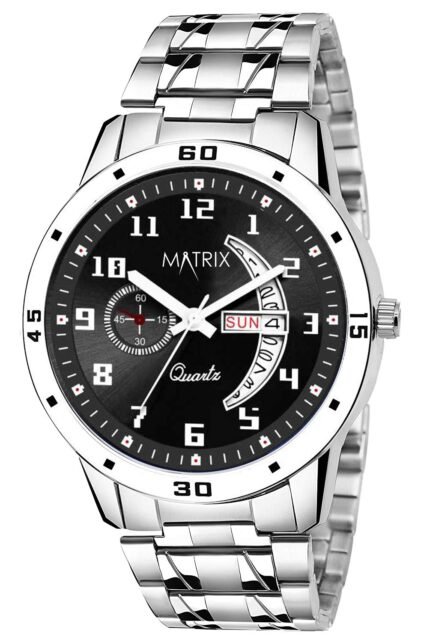




















Arthur –
Es lo que buscaba, pude conectar hasta 3 pantallas y funcionando a la perfección, sirve como puente de alimentación.Muy recomendable.
Jonathan Malatesta –
Best budget dock out there.
JAIME PLAZAS –
I have been testing this docking station for several months and have some comments: It is connected to three external displays, two FHD and one 2K, and has been tested with three laptops I work with, the HP Specter X360, Thinkpad E14, and Thinkpad T16. I use a 100w external charger:Pros:1- The workstation works fine with this external charger, although I have disconnected it several times and I see that it continues to work correctly.2- It has worked well connected to USB-C 3.1, Thunderbolt 3 and Thunderbolt 4 ports. On the HP, Thunderbolt 3 reduces the resolution of the screens, but it is a problem with the graphics capacity of the laptop, not the docking station.3- No problems in WAN connections, the Cherry keyboard via USB-A and 3.5 audio output work well and are stable.4- It is true that the cable of this docking station is very short, I suppose due to cost issues. It is solved with a Ugreen extension cable and it works correctly. I tried two extension cables, but the signal becomes intermittent. Finally, a single extension is sufficient for normal use.Cons:1- With a controlled ambient temperature of 20 to 25 degrees Celsius, the docking station remains stable.At times it gets noticeably hot, especially if the ambient temperature is high, I have measured peaks of up to 40 degrees Celsius in the docking station. I decided to add a heat sink which gives me more peace of mind and works well.In the place where I work sometimes the sun comes in and gets too hot. Then I added a fan that turns on at 38 degrees. Of course this is a special condition in my case.2- Some delays with the Logitech wireless mouse receiver. I decided to connect it directly to the laptop and the matter was resolved.3- The short connection cable.Overall it is a good device, it continues to work as expected and within the purchase price. Some unfavorable reviews from other users are probably due to the type of cables it uses, or restrictions of the PC or the ports it connects to. I attach some photos. It is a recommended product that in my case works very well.
John Hannibal Swift –
Perfect addition to the iMac, every expansion you could possibly want and very fast pass through. Make sure you have an external power supply for it and youâre set.
SPR –
Pour ma part, usage très intensif avec un Legion Go à plus de 100W, ports vidéo sans compromis, DAC audio excellent, plein de ports différents mais également sans compromis. Un port USB-C haut débit. Vraiment surpris de la qualité, deuxième produit UGREEN qui me plaît beaucoup.