

Price: ₹13,999 - ₹7,999.00
(as of Dec 20, 2024 08:37:12 UTC – Details)
From the manufacturer


Game-Changer: Wi-Fi 6 Mesh


6 Streams: Greater Experience, Less Lag
With six simultaneous data streams, there’s more than enough bandwidth for connected devices. This means to enjoy more responsive gaming or 8K streaming with flawless video and clear audio even when multiple devices transmitting data at the same time.


Broader Coverage
With clearer and stronger signals enhanced by BSS Color and Beamforming, Deco X60 boosts broader whole home Wi-Fi with great performance. Wireless connections and optional Ethernet backhaul work together to link Deco units, providing even faster network speeds and truly seamless coverage. Want more coverage? Simply add another Deco.


Seamless Roaming with One Wi-Fi Name
TP-Link Mesh means Deco units work together to form one unified network. Your phone or tablet automatically connects to the fastest Deco as you move through your home, creating a truly seamless Wi-Fi experience
HomeCare Your Home, Our Care


Quality of Service
Prioritize devices and applications for faster performance when needed


Robust Parental Controls
Block inappropriate content and restrict time spent online


Built-In Antivirus
Protect all connected devices in your home from online threats


Setup Just Got a Lot Easier
Unbox Deco, install the app and then simply follow the on-screen directions. Deco app will take care of the rest, getting your network up and running in minutes.


Manage your Wi-Fi at home or away on the Deco app, including seeing all connected devices, prioritizing your own, setting up a guest network, and more.


Pair with Alexa to control Deco X60 with simple voice commands. Enjoy the convenient life.


Deco X60 is compatible with every other Deco model to form a mesh network. Expand mesh Wi-Fi coverage anytime by simply adding more Decos.
Faster Connections ——Wi-Fi 6 speeds up to 5,400 Mbps—4,804 Mbps on 5 GHz and 574 Mbps on 2.4 GHz.
Connect More Devices ——OFDMA and MU-MIMO technology quadruple capacity to enable simultaneous transmission to more devices.
Boosted Seamless Coverage ——Achieve seamless whole-home coverage with a clearer and stronger whole-home Wi-Fi signal generated by Wi-Fi 6.
Ultra-Low Latency ——Greater reduction in latency enables more responsive gaming and video chatting.
One Unified Network ——Multiple units form a whole-home network that auto-selects the best connection as you move around your home.
Total Security ——WPA3 encryption and TP-Link HomeShield provide personalized features, including Parental Controls, Antivirus, and Quality of Service (QoS) to ensure a safer online experience.
TP-Link HomeShield ——Keeps your home network safe with cutting-edge features for network and IoT protection
Setup Made Easier Than Ever ——The Deco app walks you through the setup step-by-step.
Customers say
Customers appreciate the router’s WiFi coverage and easy setup. They find the app user-friendly and mention it covers the entire house without any issues. The mesh router and app control are also praised by customers. However, opinions differ on functionality, speed, and value for money.
AI-generated from the text of customer reviews









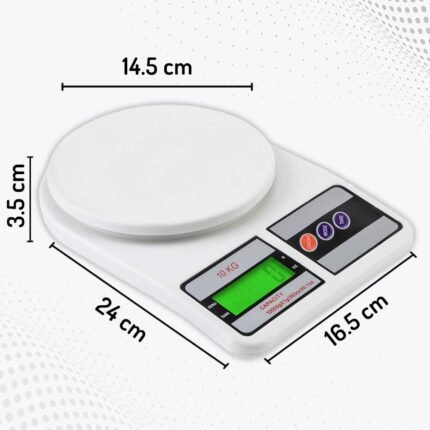


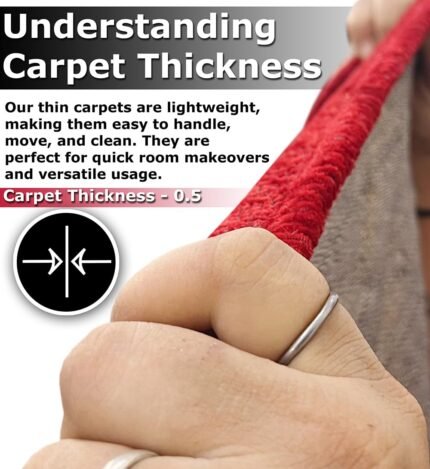


















S. patel –
Tp link deco x60
This is one of the best product in market its easy to set up and it has higher range its high speed mesh 6 compatible and wider range .This one is extra unit to add on my additional wifi system .
tirth patel –
I would give 5/5 rating for ease of setup, coverage, speed, connectivity and value of money.
I had been struggling with WiFi speed and connectivity for long. Jioâs default router and other reputed third party routers and repeaters were of no help.I used to get 15-20 Mbps speed for 300 Mbps plan. Could rarely get 50+ Mbps speed.Got this today, setup was seamlessly fast and easy. Placed all 3 devices at dedicated spots and voila! Experiencing true speed of jio fibre plan for the first time in years.Signal strength is excellent, speed is consistent and gives full coverage.For a quick review I would give 5/5 rating for ease of setup, coverage, speed, connectivity and value of money.
GG –
Good mesh router with better signal and coverage Deco X60
I tried reading a lot about this router before purchasing it. To my surprise there weren’t enough proper reviews about it. There were some reviews but nothing very specific about features, compatibility and speed. I bought the router 3 days back and found it pretty good.Overall: I would surely suggest this mesh router Deco X60 to anyone. The performance is pretty good and upto the mark in comparison with my previous router ASUS RT AC87U. The only reason I wanted to move was because of lack of coverage of my ASUS router and wifi 6 as some of my devices support Wifi 6.Installation: Installation is pretty smooth and hassle free. I think it took me around less than minutes to set this up and make it up and running. One of my major concerns before buying was the PPOE support for ACT broadband. But it easily supports PPOE, when you insert direct LAN cable, start and connect using a mobile app, it automatically recognizes PPOE and takes you to the ACT signing page. Later once more it asks you to enter your ACT ID and password and then it’s done. I would suggest installing the primary router and then adding a satellite after that. It will recognize the satellite within one minute of addition. When you install for the first time, it will ask you for updating the firmware, which you should definitely do.Performance: I have a speed of 250Mbps from ACT and I am getting around 238 Mbps over Wifi when I am in the same room of the primary server and around 248 Mbps when I am connected via LAN cable. This is pretty good performance in terms of routers. Also, I am seeing download speed around 245 Mbps which is quite good.My 4K TV is connected with a satellite in another room and I am easily able to see 4K movies and stream full quality movies over Plex without compromising any quality. This is pretty awesome. My previous router range was never allowing me to do that. Haven’t seen any signal drops and any issues.Browsing is pretty good. Sometimes DNS settings of the ISP aren’t very good. Try changing to google or cloudflare, you will surely see increase in performance and increase in browsing speed as well. At any given time there are around 14 devices which are online in my house and each one of them demands speed and performance. I have not seen any issues till now.Features:This mesh router can work as access point mode or router mode. I think this should work with pretty much any ISP directly. Not sure about Airtel, though. Parental controls, Antivirus and Malicious content filters are there but I haven’t got a chance to do any real test on them.QOS mode is there which you can customise. But I think it could have been a little better, there are only three options for setting up priority, i.e low, normal and high. I would have preferred more control on this. Otherwise, you can choose predefined modes like streaming, browsing, gaming, etc.You can set up a guest network, Do speed tests from the app itself, blacklist any specific device from accessing the internet, get monthly reports about usage, set WPS and share wifi and create guest networks.Advanced settings allow you to tweak something like changing subnet, DHCP server, allocate IP addresses, static IP address allocation, port forwarding and some other features.One of the good things is that you can easily see how many devices are connected with which router either master or satellite. You will also get notifications if someone joins the network.Since I dont’ have provision but it this router will give even more performance if you connect both master and POD with LAN cable making a backhaul quite stable. I think you should get even better performance.Drawbacks:Since I have been using multiple ASUS advance routers before, people who are using ASUS RT AC87U will know that.This mesh router will give all you need to require to quickly use fast and reliable internet. Though if you are an enthusiast, you cannot do much in it. Down the link I would make my ASUS router primary and connect this as an access point so that I can use functionality of both together making them more powerful.Overall its a good router and I would surely suggest Deco X60 anyone to buy it if they are looking for better coverage, speed and stability.
Anand A H –
Works well and with Jio Fiber it’s just good
Purchased the 3pack Deco X20. Downloaded the Deco app. Connected the 1 unit with Jio Fiber router with LAN cable and the setup happened in a breeze. After that turned on 2nd & 3rd units ONE BY ONE and added them to the network. All happened seamlessly and no glitches. Just have to be patient until it gets connected. The 1st unit has to be placed near the Jio router with the LAN cable. The other two can be placed anywhere in your home/office provided they get good signal. I’ve placed one unit far away in ground floor & one unit in 1st floor. Both of them get good range. Speed is good. Connectivity of devices is great. You can set priority for devices from the app. Management of routers & devices are easy.
wingstar –
Worth the money
Used with router mode with existing ISP router by connecting with a cable. Coverage is little better then earlier. Mesh Wifi is a boon. QoS can be used effectively. best part is its wifi6 which means 0 interference with apartment connections (wifi5 or wifi4).
Vikasgadekar –
No service Backup. No contact details of Clicktech Retail Pvt ltd
Purchased TP link DEco X20 (2 pack) Whole home Mesh WiFi system on 12.9.24. Worked fine till 2.10.24. but after that has stopped functioning. When I set up with the main router, it shows it is getting set up, but finally I get the red light showing that it is not set.Sometimes I get the required Green light and it works for some time and later on after around 1/2 an hour, the Deco stops working and showss red light as in photo.All cables have been checked and working without any issues. Main Airtel wifi router also works fine.Issuse nit getting sorted out and don’t know whom to contact. I think it is a waste of money buying through Clicktech Retail pvt ltd. They have not published their contact phone numbers anywhere
Carlos Frade –
Já tinha dois e precisava de um terceiro para melhorar minha rede mesh.
João Paulo Britto. –
Fiquei impressionado com a eficiência do produto. Depois de instalado (qualquer leigo instala) não tive mais problemas com o sinal da Internet. O preço é meio salgado e mesmo assim vale a pena. Em todos os cômodos da casa a Internet chega muito forte (salas, quartos, cozinha, área de serviço….)
Alessandro –
O produto é excelente. Eu tinha 2 Decos M4 e estava com alguns pontos sem sinal. Comprei esse para ficar como ponto principal. O alcance dele é superior ao Deco M4 e traz mais estabilidade na rede.A rede Mesh trabalha com 2.4ghz e 5ghz, o sinal é automatico e o único problema da rede mesh da Deco é que ela prioriza a força do sinal. As vezes você está conectado na rede 5ghz (meu download em torno de 550) e ele muda pra rede 2.4 e o download cai pra 30-50mb (porque a rede 2.4 é sobrecarregada com vários sinais de roteadores vizinhos além de ja ser naturalmente mais lenta)Dito isso, o Deco X60, por ter um sinal melhor, acabou mantendo a rede 5ghz onde o Deco M4 não conseguia.Outro detalhe importante para quem quiser usar um roteador entre os Decos utilizando cabo:Se você for usar um roteador no lugar de um HUB, você precisa desligar o dhcp automático do roteador e ligar os cabos todos na porta LAN (não usar a porta WAN onde vc liga normalmente a sua internet)Se você não fizer essas 2 coisas o Deco não vai utilizar o backhaul e vai continuar usando a rede wifi para se conectar aos outros.
Vanderclayton –
Produto de qualidade, como todos os produtos da marca TP Link que já adquiri! 5 anos de garantia comprando no revendedor autorizado. O que mais fiquei impressionado foi com a facilidade da instalação, mesmo com minha internet de fibra e tendo que configurar IP PPPOE etc, com este roteador foi muito fácil, o melhor de todos que tive até agora…e não foram poucos! Esqueça aquela burocracia de conectar o roteador no PC, entrar no IP 192.168…… Precisei apenas do smartphone e app Deco e pronto!A cobertura, alcance de sinal não é tão forte, comprei um conjunto de duas unidades e acabei tendo que comprar outra terceira unidade para cobrir minha residência (400m térreo + 170m superior). Com duas unidades seria possÃvel cobrir um sobrado de 200m (100m térreo + 100m superior), então acho que continua oferecendo um bom custo benefÃcio, por já dispor de Wi-fi 6, Mesh e entre outras tecnologias.Recomendo o produto e a marca!
Lauri C. –
Best purchase ever! We were having horrible Wi-Fi problems in our house. Our Wi-Fi was dropping several times a day and my children are getting frustrated and aggravated. At the time we had the eero device but maybe it was outdated. A technical friend suggested this and once we installed it our Wi-Fi never dropped again. I highly recommend!