







Price: ₹6,995.00 - ₹3,790.00
(as of Dec 12, 2024 15:19:59 UTC – Details)
Product Description





 Get Some RGB Vibes
Get Some RGB Vibes
Equipped with 20 preset RGB lighting effects, dynamic, static or other groovy customizable modes are all available to be chosen or define.

 Pro Software Supported
Pro Software Supported
Expand your options using the available software to design your own new modes and effects found on redragonshop, truly 100% redefinable.
YES! TRUE HOT-SWAP – The transformative innovation with 99.8%+ switches compatible free-mod hot swappable Redragon keyboard is available now. The unique exclusive structure design of the socket makes the switch mounting easier and less wobbling.
75% Form Fact – The brand new K655 features an 78 keys layout design, cutting loose needless space and keep the numpad for higher practical. Original K628 grey plus extra on-board macro keys and media scroll/keys control, for extra convenience.
Aluminum Tp Board – K655 features the solid aluminum metal top board material covered with the classic frosted surface process. Keep the keyboard steady and elegant on the desk, for a premium typing experience.
Hot-Swappable Red Switches – Hot-swappable with almost all switch types in the market no matter 3-pin or 5-pin. Quiet basic linear mechanical switches, soft key travel makes every click easy to register. Easy to mod or update it with your wishing preference, no forum researching required.
Vibrant Groovy RGB – Up to 20 presets backlighting modes are free to choose by the keyboard itself. Brightness and flowing speed is also adjustable on board. Select your own preferred modes for any playing.
Pro Software Supported – Expand your options using the available software to design your own new modes and effects found on redragonshop. Macros with different keybindings or shortcuts for more efficient work and gaming.
















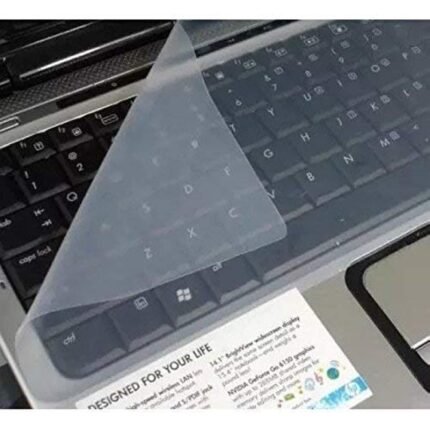










Ryan R. –
Bought for my son for his gaming PC. He loves the RGB LED’s. They have a ton of different settings with different effects. Key’s have a good feeling to them. Overall it seems to be of high quality. I would really recommend this keyboard.
Xi –
It’s insane how good keyboards can be at low price points nowadays. I remember how the big brand keyboards all demanded over $100 for extremely flawed keyboards with questionable durability just five years ago.Yet nowadays we have glorious keyboards like this K655 that do not compromise. Mechanical Red Switches, Hot-Swap capable, a quality aluminum + plastic board with no flex, on board memory for Macro Keys, full RGB, a volume wheel, media wheels and a refined design for under $40 CAD? That’s just unbelievable, and no keyboard is beating that.It’s been a joy to type on this keyboard and when I had an issue with a key not working, Redragon took care of me as well.Seriously amazing, and an easy recommend!
Olly –
Ich liebe diese Tastatur. Ein bisschen gemoddet und schon ist sie 1A
chambon –
ce clavier est en querty et non en azerty que l’on trouve en France. c’est un point important.pour moi, cela me dérange pas car je travail avec différents claviers et pc qui viennent du monde entier.le clavier est bien reconnu sous windows 11.il est filaire, il se branche sur n’importe quel port usb du pc fixe ou portable.il a 2 couleurs, blanc et noir avec en plus un éclairage rgb pour l’ensemble.au niveau de la frappe, les touches répondent bien, c’est relativement silencieux.il comporte le pavé numérique, c’est très pratique.un bon clavier avec une marque que je ne connaissais pas.
Eric –
I’m using this as my secondary keyboard for my unusual setup where I have a main keyboard on a tray underneath my desk, and a secondary keyboard on a mounted tray above my drawing display.I think the features that the K655 offers are very good for the price. Hot-swapping alone puts this above a lot of similar-priced options. This is my first time buying a Redragon keyboard, I know these guys are budget but after using other high end keyboards I can say that while someone used to higher end boards will notice the difference in quality in terms of typing experience, the K655 is more than enough for the average consumer or anyone looking to get into customizable keyboards for cheap and definitely more than enough for my needs.I’ll update my review if any of the switch ports fail on me prematurely. There are some flaws worth noting, but they’re easily ignorable or remedied.Pros:+Detachable Type C cable+Hot-swappable board means you can slap nicer switches on it+A wide variety of lighting patterns are built-in and can be accessed via key shortcuts, no software required+Recording macros is simple+Media keys and a volume dial is a solid plus and an underrated feature imo+Keyboard’s got some heft, front plate feels solid+Keyboard design looks sleek without that typical gaudy “gamer” feel+Bonus switches included is a nice plusCons:-Switches feel slightly stiffer than typical reds (Somewhat negated by the fact that you can hot swap em)-Lighting software is the barest of bones and may be confusing for some, genuinely looks like something from 2002-Cable port is on the side, and the included cable is not a right angle cable (Fortunately these are cheap and easy to find online)-Macro/Media keys are very stiff to press (They are membrane switches which isn’t unusual for mech keyboards, however these are definitely stiffer than other membrane media keys I’ve used)-No lighting options for the macro/media keys, permanently stuck on red and aren’t affected by brightness controls-Can’t seem to get macro profile switching to work (Shortcut that’s listed in the manual doesn’t work)-Manual is NOWHERE to be found online, better hold onto that thing or write those FN shortcuts down-Included key and switch puller is kinda trash (With these kinds of cheap switches, you definitely want to use a proper full-sized puller)-Grippiness on the pop-up feet leave a lot to be desired-Questionable choice to have a media key for switching the volume dial to lighting brightness dial, feels redundant since there are only five brightness levels and you can already use the FN + Up/Down arrow to change brightness levels, should have been a mute button instead-Getting used to a numpad with no Enter key on the right side takes some time, probably should have included the last columnOverall despite a few hiccups this is a solid budget keyboard and I recommend it to anyone who wants a nice looking mech keyboard with the extra frills of media keys that won’t break the bank.