






Price: ₹1,999 - ₹899.00
(as of Nov 23, 2024 07:05:18 UTC – Details)
Product Description


No more tangles and no more noise while typing, Portronics Bubble wireless keyboard. As we are in today’s time post-pandemic where working has become irrespective of place, time or device. The keyboard has 78 soft keys for a silent typing affair. With Bubble work without bothering about the place, the wireless keyboard helps you to work without the hassles of wires. Connect with a USB nano dongle or over bluetooth(version 5.0). Pair with your smartphone or tablet and finish your report or assignment from the comfort of your room. While using the keyboard wireless for laptops, PC and smartphones. Compatible with the latest windows, iOS, mac and Android devices. Pair Bubble wireless keyboard with 2 devices via bluetooth and switch easily among them with colour indicators Red for 2.4GHz, Blue for bluetooth connection one and Green for the 2nd bluetooth connection. Got a report or assignment to write? But away from your PC or Laptop finish it using your smartphone or tablets and bubble. Weighing in at just 267 grams you can carry it in your bag or simply using your hands a design that is made for your travels. The Keyboard wireless for laptop and smartphones has a power-saving mode that helps the AAA batteries inside bubble run for 3 months approx. Portronics Bubble is your perfect partner for a hushed typing experience.






[WORK IN SILENCE] :
The wireless keyboard is made for noiseless working so you can be fully concentrated on your work. The 78 silent keys and no fuss of connected wires make for a smooth typing experience.
ERGONOMIC AESTHETICS:
Silent while typing and ligt while carrying the wireless keyboard is the perfect union of aesthetics and ergonomics the sleek and stealthy body with silent keys are finished with a lightweight design. To top it off the keyboard has a battery saver mode so that you can get the best output from AAA batteries.
[MOTLEY CREW FOR WORKING] :
Over bluetooth you can establish connections with smartphones or tablets. Use the keypad to reply to messages or complete your report or assignment on your smartphone. It is compatible with Android and iOS devices along with pcs and laptops for windows and mac powered systems.
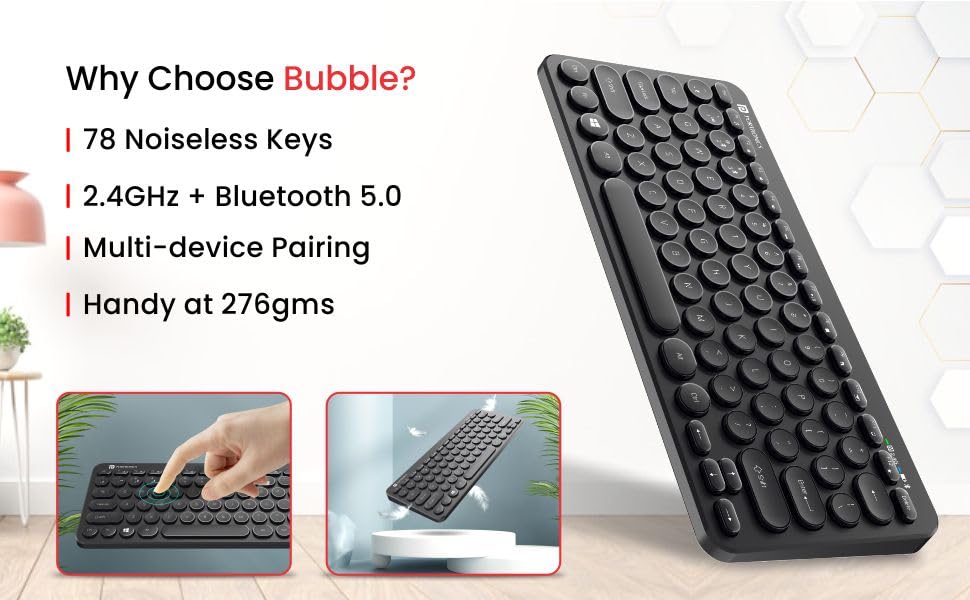
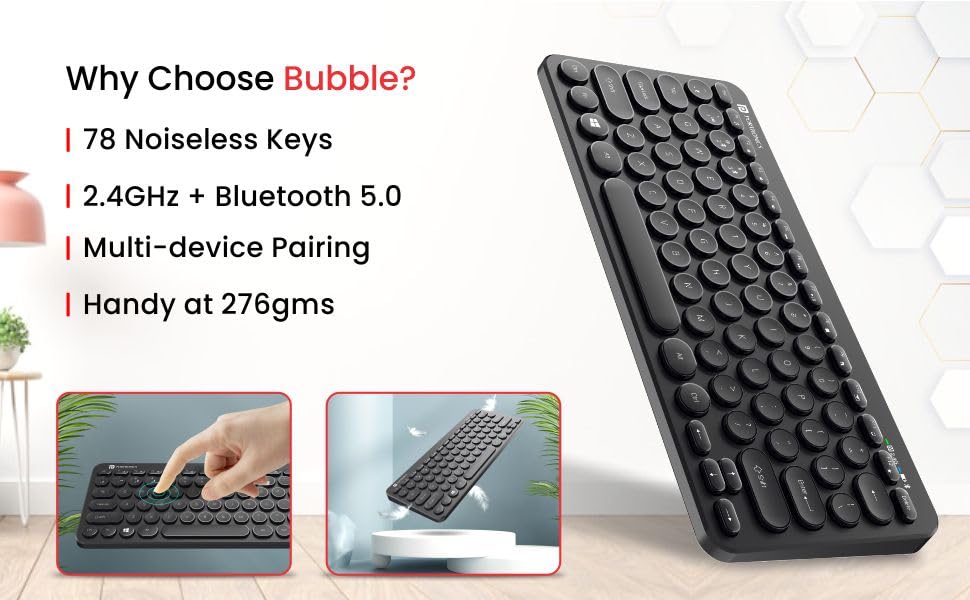
Why choose Bubble?
a) 78 Noiseless keys
b) 2.4GHz + Bluetooth 5.0
c) Multi-device pairing
d) Handy at 276 gms.
[FREE FROM WIRES] : Made for a peaceful typing experience the keyboard is free of wires. With 2.4 GHz wi-fi and Bluetooth 5.0 connectivity. So you can connect with the wireless keyboard at your will.
[SILENT TYPING] : The soft rounded 78 keys offer a silent and smooth typing experience. Perfect for the office, academic and personal use. The laptop keyboard wireless with quick type and command responses without the usual clicking type noise made by other keyboards.
[MULTIPLE DEVICE PAIRING] : The keyboard wireless for laptops and PCs caters to multiple devices as it can be paired with smartphones and tablets via bluetooth. You can switch connections as well on the wireless keyboard by pressing the Fn + 1/2/3 keys to switch connections. Bubble is compatible with iOS devices iPhone and iPads and Android smartphones and tablets.
[ERGONOMIC DESIGN] : The wireless keyboard for laptops and PCs weighs 276 grams, making it super light and portable. Take it to your cafe with your smartphone or tablet and work without the type of noise. Work from any place you find amusing.
[POWER EFFICIENT] : The Wireless keyboard is power-conscious with a power conserving mode it automatically switches to stand by when it’s not being used. It runs on 2 AAA batteries that provide an easy 3 months running.
Customers say
Customers like the quality, value, and connectivity of the keyboard. They mention it works well on iPad 9gen, is a complete value for money product, and has easy connectivity through Bluetooth to two devices. Some appreciate the size. However, some customers have different opinions on the keyboard quality, typing comfort, bluetooth connectivity, and noise level.
AI-generated from the text of customer reviews

























Khushi –
Must buy
It is a very nice product for its price. Good quality, sleek design, light weight and perfect size. The round key design make it more easy and functional to use. It is powered by 2 AAA batteries.My overall experience it good till now.
Abheek –
Good quality, worth the money.
This keyboard is of quite good quality, feels a lot like a cheap plastic keyboard but it functions nicely and is heavy, which makes up for the plastic feeling cheap. Keys are nice and silent, and it is great for office, study and casual use.
Godfrey Samuel –
Worth it.
Had no issues connecting via bluetooth or the adaptor.Typing feel is pretty good.No discernable lag.Able to switch quickly between devices.Feels of good build quality for the price.
Shwetabh S. –
Great function but lacks fundamental function – Turning off
Generally my typing speed has never exceeded 65 wpm but when I was testing it I set a new personal record 71 wpm (words per minute). There was no fatigue or any problem in wrist. Also the buttons takes very less effort to get pressed yet not wobbly to be pressed by mistake. Very nice pressure balance.It is not waterproof. But that can’t be expected at this price point. It is almost one third the price of waterproof keyboards.Tested on Windows PC and Android phone.Low sound.Quick connection. Works perfectly with android phone as well.Very happy with the product. Go for it!EDITING MY RATING FROM 5 STAR TO 3 STAR due to a BLUNDER explained below.Wireless and Lightweight is all about portability and Portability means packing in laptop/tablet bag and carrying it which means the keys will get pressed for sure which requires a ‘TURNING OFF’ function in the keyboard. AND THIS KEYBOARD LACKS THIS FUNDAMENTAL FUNCTION which even local wireless keyboards provide.What’s problematic about it?Suppose you’ve connected it to your android phone also along with the tablet. Though it won’t connect to the tablet but it can get connected to the android phone accidentally due to button press and can bring havoc!Now one may say, the probability is low. But technology is about assurance, rather than gambling.Moreover, knowing that your keyboard cries for connection with multiple time blinking LED every time a key is accidentally pressed while packing or is crying non-stop when you place the laptop bag down and keeps crying the whole night is very dissatisfying feeling.Even if it uses very little power and won’t be an issue because of this doesn’t make it normal as not having hair on skull won’t create a health problem necessarily doesn’t mean everyone should burn their hair.It’s a BLUNDER by the UX designer working on this product. Hope you correct it.
Cruzer –
Amazing product
The product is value for money, and a great typing experienceânice design, portable to carry.
SACHIN K. DANGALE –
Portable and Smooth
Very Light ProductWith so many functions and easy Connectivity and keyboard functionality.
divya z. –
The product is good!
It’s portable and noiseless. Value for money is 5 on 5!
Ankur Bagai –
A Compact and Noiseless Keyboard with Some Drawbacks
I recently purchased the Portronics Bubble Multimedia Wireless Keyboard with 2.4 GHz & Bluetooth 5.0 Connectivity from Amazon, and after using it for a while, I have mixed feelings about it. While it has some great features, there are a few drawbacks that should be taken into consideration.First, let’s talk about the positives. One of the standout features of this keyboard is its noiseless operation. The keys are quiet, making it suitable for environments where you don’t want to disturb others with loud typing sounds. Additionally, the keyboard is lightweight and compact, making it highly portable and convenient for travel. Its small size is great for saving space on your desk or fitting into a bag.However, the keyboard does have some downsides. The key travel is poor, which means that the keys don’t provide much tactile feedback when pressed. This can make typing feel somewhat mushy and less satisfying. If you’re someone who prefers keyboards with a good amount of key travel, this might not be the best option for you.Another drawback is the round shape of the keyboard. While it may look stylish, it isn’t as user-friendly or intuitive as traditional rectangular keyboards. The round layout may take some time to get used to, especially if you’re accustomed to standard keyboard designs.On the positive side, the keys are slightly higher, which can provide some comfort during typing sessions. This ergonomic feature helps reduce strain on the wrists and hands, promoting a more comfortable typing experience.However, it’s important to note that this keyboard is not suitable for tasks requiring long-form writing or gaming. The lack of key travel and the round shape can hinder your speed and accuracy, especially during extended typing sessions or intense gaming sessions.Overall, I would rate the Portronics Bubble Multimedia Wireless Keyboard with 2.4 GHz & Bluetooth 5.0 Connectivity with 4 stars. While it offers noiseless operation, lightweight construction, and slightly higher keys for comfort, the poor key travel and round shape make it less suitable for long-form writing or gaming. If you’re looking for a compact and portable keyboard for light to moderate use, this keyboard may be a good fit. However, if you prioritize key travel and a more traditional layout, you might want to explore other options.
Arvind C. –
The keyboard connected to one of my iPads through bubble 5.0 (Bluetooth) connection. But although my other devices (such as other iPads, iPhones) are able to detect Bubble 3.0, they cannot connect to it. When I click âpairâ, it processes for some time and returns an error âtook too long to pairâ. So now I can connect only one iPad and my smart TV (through the 2.4Ghz connection dongle). I had intended the keyboard to be a family device. But now I can use it only for one device and not the others. I do not know whether there is a reset function that will allow me to connect other devices. I tried âforget the deviceâ on the paired iPad so that I could free it up for others, but no help. The user manual sucks and doesnât provide any help for trouble shooting this issue.