






Price: ₹11,999 - ₹6,999.00
(as of Apr 17, 2025 00:12:28 UTC – Details)
Product Description












User-Friendly Thermal Printing Simplified: Our thermal printer features an intuitive design and straightforward controls, catering to all skill levels. Advanced thermal technology eliminates ink/toner needs, preventing spills and slashing supply costs. The Rohm print head ensures crisp prints, even at high speeds
Wireless Freedom: The MUNBYN RealWriter 130 Bluetooth label printer connects seamlessly to iOS and Android devices. Download the “MUNBYN print” app for an efficient printing experience anywhere
Versatile USB for PCs: Equipped with a USB cable, this printer supports macOS and Windows (7+). Chromebook users can install the “MUNBYN Printer” extension for convenience. Note: Laptops/desktops use USB only; Bluetooth is not available
Compact & High-Performance: At just 2.3 pounds, this portable printer is ideal for travel. With 203 DPI clarity, it ensures swift barcode recognition and ultra-fast print speeds of 180 mm/sec, maximizing efficiency
Broad Compatibility: Our printer integrates with eBay, Etsy, Shopify, UPS, and other platforms. It accommodates labels from 1.57″ to 4.3″ wide, making it perfect for home and office use. Enjoy seamless printing for envelopes, packages, addresses, barcodes, and more














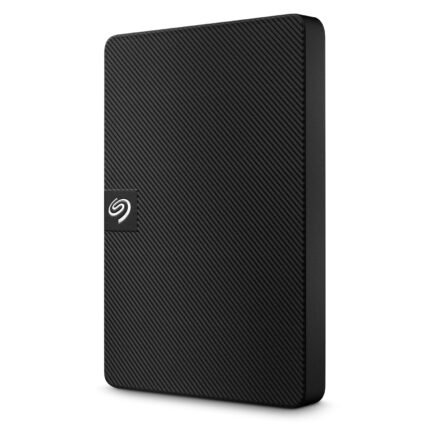









A Palacio –
This thermal printer is good. The little labels just need adjustments on the phone app. You have to adjust the text on the label through the app by lowering it on the grid so that when you print it, it will be centered on the label. That is the only concern but not major. That concern is for those small labels, not the 4×6 paper. With the 4×6 paper, I don’t have a problem printing it.
Amazon Customer –
Can use for shipping labels or product labels for restaurant, etc
MC –
Fast and good quality.
Juniorverse –
Every time I try one a thermal label printer, its print quality is often so-so. Sometimes parts of text or bar codes on labels look a bit funky. This printer is an exception. The print quality is particularly good with the 4×6″ labels I have been using with other printers. I bumped up the “density” setting and reduced the “speed” setting from their default values just slightly and bar codes and text are near perfect.Setup was easy, label calibration was easy, and it works great on Windows 11. Labels tear better than my last label printer as well. My last printer would often allow additional labels to be pulled out when tearing off but not with this printer. It’s a bit more expensive than others but you are getting a quality printer. No complaints really.
Amazon Customer –
The unit comes with a usb stick- in it is the driver software for Mac, pc and linex. That is the fast way to go for getting it to work. I think you can get the labels from ups for free – if that is what you are using it for