



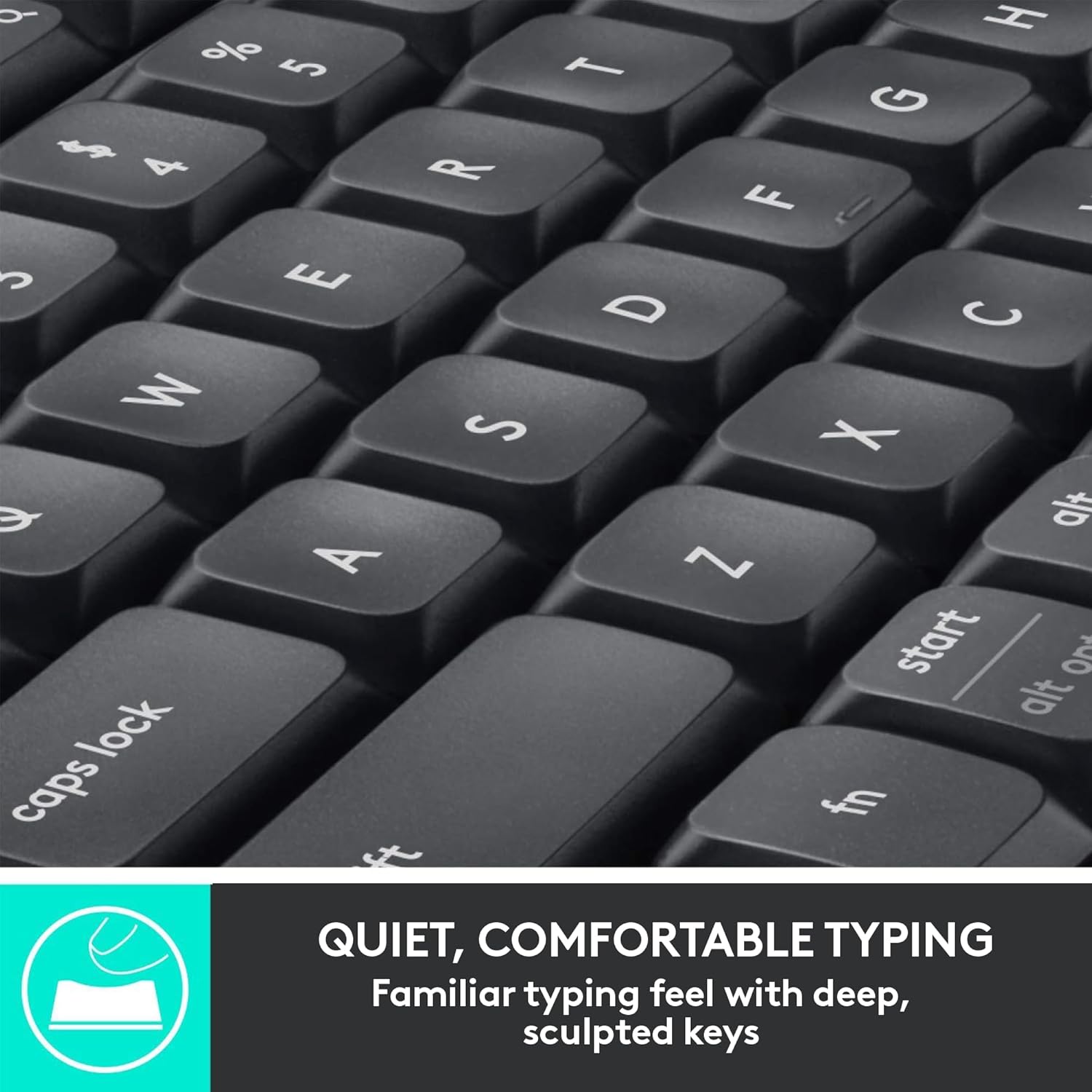








Price: ₹9,995 - ₹8,443.00
(as of May 03, 2025 02:39:38 UTC – Details)
From the manufacturer










Custom Productivity Experience: The MK850 wireless combo gives you increased productivity thanks to Logitech software OPTIONS, allowing you to assign 12 keys and buttons to your favourite shortcuts
Built for Comfort: The keyboard is designed for all-day typing with oversized, cushioned palm rest, familiar deep-profile keys, curved key frame and adjustable tilt legs. Two AAA batteries with a 3-year lifespan
Precision Mouse Control: Contoured mouse’s soft rubber surface fits perfectly into your palm, hyper-fast scrolling wheel to fly through webpages/documents. Works with Windows, Mac, ChromeOS, Android
Multiple Device Compatibility: Swapping between PCs, laptops & Macs is simple; type and switch seamlessly between tablets, computers, phone; Pair up to 3 individual devices via Bluetooth/USB receiver
Logitech DuoLink: To get the most out of the MK850 wireless combo, download the Logitech Options software Duolink, link your keyboard and mouse together for custom functionality, smarter navigation
Customers say
Customers praise the keyboard and mouse set’s ergonomic design, with one noting its curved keyframe provides all-day typing support, and appreciate its functionality as a productivity companion. The build quality is sturdy, and customers like the excellent keyboard and mouse combination. However, connectivity experiences are mixed, with some reporting seamless device toggling while others face lag issues, and opinions on value are divided between those who find it worth the price and those who consider it overpriced.
AI-generated from the text of customer reviews






























Vinod Krishnan V –
Excellent Keyboard/mouse combo
The price tag might seem to be a bit high – but you can go for it blindly if you are ready to spend for a comfortable and ergonomic combo.Pros:1. Seamless switching capability between multiple devices. Works very well with my office Lenovo Windows laptop and Samsung Galaxy Tab S7 Android tablet.2. Keyboard’s curved design is very ergonomic. You will appreciate the design once you start using.3. No need of a USB dongle for connectivity for first two devices you pair. If you need the third device to be connected simultaneously to the first two, only then you will need to use the dongle provided along.4. Mouse is well contoured for your right hand. Left hand users should stay away – don’t buy.4. Additional buttons on the mouse are completely configurable. There are 3 such buttons (one set similar to the usual forward/backward buttons and the other an almost hard to notice button called Gesture button)5. Keyboard is 80-90% silent while usage, but has adequate key travel. I felt that the Enter key doesn’t have key travel like the other keys – this might improve over time perhaps.6. The middle click wheel of mouse has a toggle button to switch between ultra smooth and ratchet mode which is a very welcome feature.Cons:1. Mouse right click and left click aren’t quiet. I felt this should’ve been taken care especially when Logitech already have M221 which is way too cheaper to own in their range which is ultra silent.2. No Backlit functionality for keyboard – this isn’t a big complaint though. I understand the difficulty to manage battery life on a wireless keyboard.
Placeholder –
Fantastic keyboard and mouse Combo go for it without any thoughts.
Fantastic keyboard and mouse Combo. Excellent design.The mouse have 6 Extra programmable buttons. And the option of choosing each profile have each individual function is awesome.Keyboard also very good for typing. Keyboard also have programmable Keys.Multiple devices connection was awesome. I am easily switch my Working laptop, Personal laptop and to my mobile.Price little bit High. But it’s worth since no other brand not thinking to develop such products.And remember there is a easy scrolling option with one switch. I thought it is DPI switch. But it is Easy scroll lock switch. Which was again awesome option.But only one warranty is bad idea. For this price we can expect 3 years warranty which other brands providing.
Yogesh Bhat –
Good coding companion
Tl;drExcellent mouse if you are right-handed, excellent keyboard if you use number keysPros:1. Good design. Not sure if it is as ergonomic as it claims to be, but any day better than a macbook keyboard.2. Key travel is satisfying. Minimal errors.3. The device switching speeds and reliability is excellent4. Logi options software is amazing, letting your customize both your keyboard and mouse to make you forget your trackpad.5. Fast scroll in the mouse is a godsend if you are a programmer and your colleagues are fans of monolith code: can scroll through thousands of lines of code in milliseconds.6. Though AA and AAA batteries in 2021 can be considered a con, can also be considered a pro in a world where all you don’t have to remember to charge is yourself.Cons:1. Plasic body. Though has no flex, at 6.5k, leaves something to be desired.2. The bent shape of the keyboard, makes it harder to lug around in your backpack.3. Logitech should offer a 10key less option for this. If you use dual monitor setup, your desk might not be enough for the mouse.4. No backlight. Though can give a concession since it came out in 2016 and is wireless.
Saravanan Manoharan –
No regrets. Just buy it.
VALUE FOR MONEY! I was looking for a multi device keyboard and mouse for a long time with moderate budget and finally hands on this one! Simple and elegant.Keyboard may look outdated. Hey come on! Its Practical. And that’s what I need.Mouse! I love MX Master 3 and i wanted it but its expensive. But this M720 mice almost satisfied my need. Not so cool as MX Master! But yeah, it’s Practical.Keyboard bulge makes little more comfort for typing. The wrist rest pad make it more easier. Practical, right?Mouse holding position is Perfect.I have connected with 3 of my devices (Details below with spec. and their purpose with me. I think its too much of showing off! Thats doesn’t matter. Could help someone for their setup)1. HP OMEN 15RYZEN 5 4600H (6 CORE 12 THREAD)32GB 32000MHZ RAMNVIDIA 1660Ti 6GB GPU4 TB M.2 NVME SSD STORAGE (2*2TB)PURPOSE OF THIS MEAN MACHINE: GRAPHICS DESIGN + VIDEO EDITING + GAMES2. i3 – 10100 4.30 GHZ (4 CORE 8 THREAD)GIGABYTE H410M – H V2 MOTHER BOARDCORSAIR 16GB 2666MHZ RAMZOTAC GTX 710 2GB500GB M.2 NVME SSD STORAGE + 1 TB SSDPURPOSE: DAY TRADING + WATCHING YT & MOVIES3. SAMSUNG GALAXY S10 (256GB)PURPOSE: COMPOSITE OF 1 AND 2LG ULTRA GEAR 32″ MONITOR: ALL THREE DEVICES ARE CONNECTED WITH THIS MONITOR MOST OF THE TIME WHEN I’M IN HOME.Connection with Monitor:Omen: DP porti3: HDMIS10: HDMIThis MK850 made things very simple with my above setup. Easy Navigation btwn 3 devices which are connected to just 1 monitor. (Ctrl + Mouse move – what an amazing configuration! Practical right?)MK850 connectivity:Omen: Donglei3: BluetoothS10: BluetoothSoo Practical right?Worth it. Thanks.
Matheus Gonzalez –
Excelentes produtos e de fácil instalação. Teclado silencioso, mouse ergonômico, com teclas de atalho.
André K. –
works perfectly
Dean –
Replacement for my old logitech keyboard. I like the way the mouse glides compared to the old one and the keyboard works great
Dr Praveen –
Connects and switches between my desktop, laptop and my Samsung TV flawlessly.
Mog –
Works as advertised. It is just what I needed I have my two laptops working with the same keyboard and mouse. I don’t have to keep switching the USB receiver between the devices any more. Works a treat!