









Price: ₹2,295 - ₹1,395.00
(as of Apr 11, 2025 03:25:18 UTC – Details)
From the manufacturer


Key Features


LIGHTSYNC RGB COLOR WAVE
Choose from vibrant animations, game- and media-driven settings, or program your own from approximately 16.8 million colors.


GAMING-GRADE SENSOR
Get accurate cursor tracking and responsive performance thanks to a gaming-grade sensor. With adjustable sensitivity from 200-8,000 DPI, pick the right level that fits your play preference. Use Logitech G HUB software to program up to 5 presets.


TRIED AND TRUE DESIGN
The classic six-button design provides both comfort and confidence so you can explore, cast spells, and play just like you want. Use Logitech G HUB software to assign in-game commands, system controls, or key binds to buttons and simplify your gameplay.


OPTIMIZED BUTTON TENSIONING
Primary left and right buttons have a Logitech G exclusive metal spring button tensioning system which delivers precise button actuation and consistent experience—click after click.


SET YOUR SENSITIVITY
G102 sensor is capable of sensitivity up to 8,000 DPI (dots per inch). G102 lets you choose sensitivity settings as easy as sliding a scroll bar. Set up to 5 levels and cycle through them with the press of a button. It’s great for games that have different modes or levels that might require more control, like a sniper scope or a speed clicking level.


6 CUSTOMIZABLE BUTTONS
Assign system commands, shortcut keys, and keyboard commands to the 6 buttons. You can also create powerful macros, which let you input sequences of commands in a row that execute every time you click the assigned button.


LOGITECH G HUB GAMING SOFTWARE
G102 is designed to work seamlessly in any system, but if you’re looking to fine-tune controls, free-to-download customization software is easy to use and set up. Logitech G HUB software is a complete customization suite that, lets you personalize lighting, sensitivity, and button commands on your G102 mouse.


ONBOARD MEMORY
When you take your G102 with you, your custom settings can come along. By saving your preferences to the onboard memory using Logitech G HUB device settings you can use it on other computers with no need to install software or reconfigure your settings. Plug and play your way.


8,000 DPI gaming-grade sensor responds precisely to movements. Customise your sensitivity settings to suit the sensitivity you like with Logitech G HUB gaming software and cycle easily through up to 5 DPI settings.
Play in colour with our most vibrant LIGHTSYNC RGB featuring colour wave effects customisable across ~16.8 million colours. Install Logitech G HUB software to choose from preset colours and animations or make your own.
Play comfortably and with total control. The classic and simple 6-button layout and classic gaming shape is a comfortable time-tested and loved design. Each button can be customised using Logitech G HUB software to simplify tasks.
Primary buttons are mechanical and tensioned with durable metal springs for reliability, performance and excellent feel. The crisp clicks and precise feedback delivers a great precision feel to maximise your fun in game.; Game-driven, audio visualisation and screen mapping options are also available.; Style Name: G102 2nd Gen
Style Name: G102 2nd Gen
Customers say
Customers find the mouse offers good value for its price. They find it responsive and effective for gaming, with 8K DPI and variable dpi settings. However, some customers have reported issues with double-clicking after a year of use. There are mixed opinions on the build quality.
AI-generated from the text of customer reviews




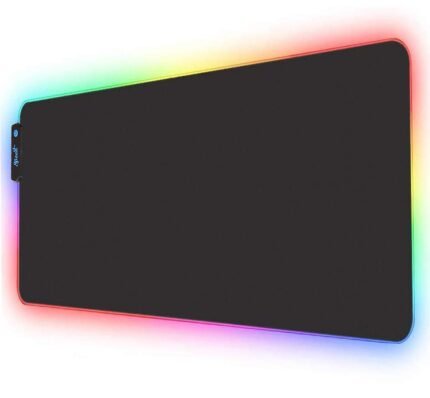





















Luckshay –
Best budget gaming mouse by Logitech
Best budget gaming mouse by Logitech.I like its build quality. White color matte finish and rgb light customisation.But in software there is some problem.When pc is turned on its take sometime to 5 seconds ( for customization setting my profile ) . Its sensitivity is also good.Good mouse.
Prakrit Pandey –
REVIEW AFTER 3 MONTHS OF USAGE.
Alright, straight to the point. ive been using this masterpiece for more than 3 months now and id be more than obliged to share my experience with you guys. So, if you are looking to buy a good budget gaming mouse( around 1k to 2k) id a 100% recommend the logitech g102 lightsync. In this review ill cover all the pros and cons ive noticed after 3 months of usage and reading this might be fruitful for u :)first, lets talk about its design:its a plastic build(good quality) and weighs around 84g(pretty good imo). the primary(left) and secondary(right) mouse buttons are quite clicky and i cant help but fall in love with them. the middle moues button is cool too, nothing wrong with it. There is a DPI switch button right below the Middle mouse button and its an oval shape and it sounds pretty good too! you get two extra buttons on the left side of the mouse(forward and back) which u can customize to ur needs, actually, u can customize every single button to ur needs on the mouse with the help of the logitech software. The RGB is a solid 9/10 imo. You can customize it in so many ways that u just cant be creative enough with it. The wire is 2.1m in length and it isnt, braided, but it wont break of easily and is quite twistable.now lets get to the gaming part:i shouldve said this in design but if u have small-medium sized hands and love playing fps games, this is the mouse for u im ngl. The DPI is upto 8000 and u can customize the dpi switcher with ur own values. I dont know the exact factory values but i set mine to 800/2200/4400/8000. The software also has macros that let u make ur own macros and assign it to ur mouse buttons. i wont go more deep about macros because u can figure it out on ur own and the topic is too much to cover XDIMPORTANT!: now a side not that u just cant miss, you guys prolly havent heard about a mouse’s IPS(no im not talking about the ips panel of a monitor). IPS stands for inches per second, and the higher the ips the better. but now ur wondering what does higher ips really do? well for an experiment, if u have a super crappy office mouse, plug it into ur system and swipe it from the left of ur desk to the right real fast. you might see that halfway through the screen, the mouse stops and goes down/up. If you wanna do fast flicks in ur games, that wont be possible with low ips, but the g102 has enough ips that no matter how hard i swipe it, it dosent stop.I think thats enough for the pros, lets get to the cons shall we?cons:1: as i said, the build quality is great, but its not so great that if u drop it off of 3 meters, the mouse would be scratchless. i dropped mine once from 2 meters of height and it had a really really small dent on the bottom left side. Even though it wasnt really a big deal, i was scared sh*tless but its all aight, i cant even see the dent now. but still, i hope u wont be dropping ur mouse anywhere2: now this is a big one, the matte texture of this mouse is slowly turning glossy, but luckily, the process is super slow and after 3 months i barely notice it, although im sure after 1.5 years its gonna be noticeable.well i cant think of any other cons cuz its such a great mouse and if ur on a tight budget, just blindly buy this, it will do u wonders.HOPE I HELPED! MUCH LOVE, PEACE OUT <3
weB⢠–
[4/5] Value for money, but wait for restock of low price
This is a good mouse by Logitech. They kept the shape, size and weight distribution similar to the G Pro. It is basically the same as G203 (which is sold in abroad markets).I have so far used Logitech G302, G402, Steelseries Kinzu, Rival. So far on the functionality of the mouse, I found both Logitech and Steelseries really good. But on the quality and after sales support, Logitech is better here in India. So keep that in mind.My previous mouse, G302 lasted for overall 4.5 yrs. It developed the infamous double click issue after 4 yrs.Pros:1. Good sensor (it has the mercury sensor, while their flagship higher end mouse has the well reputed Hero sensor)2. Similar shape as that of the G203,GPro. Weight distribution is pretty good if you are comfortable with the other mice. Also, if you were comfortable with G302 Daedalus prime, then this feels right at home.3. 2-year warranty for manufacturing defects.4. Pretty good RGB effects. Loved the streak of light at the back of the mouse. Listing RGB only because the mouse works as intended. If it’s broken functionally, then looks and RGB don’t matter.Cons:1. The cable is very thin. This is good if you don’t want the friction between wire and surface. But bad for longevity of the mouse. Take good care. If you are coming from a wireless mouse, you may like the flexibility that this non-braided, thin wire gives. Edit April 2023, the cable is still fine. No damages or issues apart from the drag.2. Price is not correct. It launched at about â¹1200, but quickly raised to 1400 and then to 1600. Nowadays the MRP is printed as 1995.3. Though Logitech says they redid the clicker, it does suffer from the double click issue. I personally have not used it long enough to face it, but it’s not fully resolved. Warranty does help.I recieved the mouse in a refurbished package. The serial number on box and mouse was also different. Also, the original seal was broken and seller had pasted a printed paper over it. Since the listing was for a brand new, I returned this mouse. But I have ordered the same mouse for 1146 from Appario Retail seller.This mouse is value for money for about max. 1400.Wait for the 1146 price product to restock. In the last 4-5 months, they have restocked it many times, but small quantities. So save to wishlist and pick it up for the lower price.Logitech G102 Light Sync Gaming Mouse
Ishan –
Best Gaming Mouse Ever
Bro it is the Best mouse I have ever used bro the comfort o ho gaming performance is just so smooth got so much cps while playing minecraft I tested it on geometry dash and the hardest level feel like piece of cake it is very easy to use and if you want to customise the lights you can do that too the size is very portable I can even carry it under WATER.It is made of plastic but the feel is premium very Durable
aparnesh kumar –
Best gaming budget mouse on amazon
light weight best rub and even customization. the only con is that this doesn’t work on Mac
Varun –
Best mouse Iâve felt in this price range
Best budget friendly option for new gamers! The clicks feel and sound great and the build quality is astonishing! Highly recommend!
Arnab Ghosh –
Good product. Mouse buttons too soft.
Overall mouse is very good. Comfortable. Mouse buttons are too soft, sometimes clicks right mouse button just with the finger’s weight involuntarily.
Jai Mulani Jr –
Wiwiei
Kay –
The mouse will disconnect mid game and then reconnect
ABDULJALEEL ALKHALFANI –
it was good for a couple of months but the wire is small and easy to cut which can make the mouse disconnect every time u move the wire. if u want to buy this mouse make sure to becareful with moving ur mouse and the wire.
Brett –
I use this in my cubicle at work and I really like how light it is and it’s super easy to keep clean as well. I tried other mice before this one that had that sticky rubber siding and they were always so hard to keep clean, but this one is made of the perfect material in my opinion.
Mostafa –
Ø£Ùض٠٠اÙس تØت ١٠٠٠جÙÙ٠بدÙÙ Ù ÙاÙسخا٠ات ٠٠تاز٠ÙÙÙÙÙات صÙتÙا ÙÙÙ Ù٠ساÙØ© ضغط صغÙرÙاÙعجÙÙ ÙÙÙا feedback ÙÙ٠٠ع Ù٠تÙÙاÙزراÙر اÙجاÙبÙ٠ع٠ÙÙÙ ÙÙابÙÙ Ùاعادة اÙبر٠جÙØ£Ùض٠سÙÙسÙر ÙÙ Ùئت٠اÙسعرÙÙØ Øساس ÙÙ٠جدا ٠بÙغÙطش Ù٠بÙÙطعش ÙÙ Ø´ بÙÙÙس٠ساÙØ© lod اÙ٠٠٠ا٠٠اÙس تاÙÙ ÙتÙاÙÙ٠بÙÙس اÙسعرسÙÙت ÙÙر ٠٠تاز ع٠ÙÙ ÙبسÙØ· ÙبÙدÙÙÙ ØرÙØ© ع٠٠٠اÙر٠ا٠تغÙÙر اÙ٠اط ÙÙÙØ© Ùسرعة اÙاÙÙا٠ا٠اÙdpi