
Price: ₹6,500 - ₹2,585.00
(as of Mar 16, 2025 07:40:54 UTC – Details)
From the manufacturer




Breathe New Life into your System
Kingston’s SSDNow UV400 is powered by a four-channel Marvell controller for incredible speeds and higher performance compared to a mechanical hard drive. It dramatically improves the responsiveness of your existing system and is 10 times faster than a 7200RPM hard drive*.
Rugged and more reliable and durable than a hard drive, UV400 is built using Flash memory so it’s shock- and vibration-resistant and less likely to fail than a mechanical hard drive. It’s ruggedness makes it ideal for notebooks and other mobile computing devices.
For easy installation, UV400 is available in a bundle kit that includes everything needed to get the SSD installed into your existing system, including a USB enclosure to transfer data, a 2–3.5 inch adapter to mount in a desktop environment, a SATA data cable and a coupon for an Acronis data migration software download**.
UV400 is available in multiple capacities, from 120GB to 960GB***, giving you plenty of space for all your files, applications, videos, photos and other important documents. It’s the ideal hard drive replacement and can also replace a smaller SSD in your system to give you all the room you need.
* Based on ‘out-of-box performance’ using a SATA Rev. 3.0 motherboard. Speed may vary due to host hardware, software and usage. IOMETER Random 4k Random Read/Write is based on 8GB partition.
** Operating system software support: Windows 8.1, 8, 7 (SP1), Vista (SP1, SP2), XP (SP3).
*** Some of the listed capacity on a Flash storage device is used for formatting and other functions and thus is not available for data storage. As such, the actual available capacity for data storage is less than what is listed on the products. For more information, go to Kingston’s Flash Memory Guide at our website.
**** A new, unused product will show a wear indicator value of one hundred (100), whereas a product that has reached its endurance limit of program erase cycles will show a wear indicator value of one (1). Check our website for details.
10 times faster than a 7200RPM hard drive* More reliable and durable than a hard drive Available as a bundle kit for easy installation Multiple capacities to meet your needs


10x Faster than a HDD
It’s incredible read/write speeds will not only increase performance but also breathe life into existing systems.


Marvell Controller
UV400 is powered by a four-channel Marvell controller that delivers impressive speeds with both compressible and incompressible data. It has a processor optimized for performance and endurance.


Rugged
UV400 is shock- and vibration-resistant for rugged reliability in notebooks and other mobile computing devices.


Available in a Bundle Kit
With everything needed to copy over your existing hard drive**, the UV400 bundle kit is ideal for do-it-yourself installation.

V300 SSD

UV400 SSD

HyperX Fury SSD

HyperX Savage SSD
Customer Reviews
—
—
—
—
Price
— no data
— no data
— no data
— no data
Application
Designed for notebook and desktop hard drive replacements and upgrades, it maximizes the computer investment while boosting the performance of the system and it’s applications. Powered by a four-channel Marvell controller for incredible speeds and higher performance compared to a mechanical hard drive. Faster system boot up times, application loading and file execution. Allows for faster map and level load times in game with increased frames per second. Ultra-responsive multitasking and an overall faster system with quick transfer and edit of large media files.
Capacity***
60GB, 120GB, 240GB, 480GB 120GB, 240GB, 480GB, 960GB 120GB, 240GB, 480GB 120GB, 240GB, 480GB, 960GB
Controller
SandForce 2281 Marvell 88SS1074 SandForce 2281 Phison S10
NAND
MLC TLC MLC MLC
Compressible Data Transfer (ATTO)*
450MB/s / 450MB/s 120GB: 550MB/s / 350MB/s. 240GB: 550MB/s / 490MB/s. 480GB: 550MB/s / 500MB/s. 960GB: 540MB/s / 500MB/s 500MB/s / 500MB/s 120GB: 560MB/s / 360MB/s. 240GB-960GB: 560MB/s / 530MB/s
Random 4k Read/Write*
60GB: 9,500/51,000 IOPS. 120GB: 15,000/49,000 IOPS. 240GB: 26,000/45,000 IOPS. 480GB: 38,000/21,000 IOPS 120GB: 60,000/15,000 IOPS. 240GB: 70,000/25,000 IOPS. 480GB: 80,000/35,000 IOPS 120GB: 11,500/52,000 IOPS. 240GB: 22,000/41,000 IOPS. 480GB: 30,000/41,000 IOPS 120GB: 93,000/83,000 IOPS. 240GB: 93,000/89,000 IOPS. 480GB: 92,000/89,000 IOPS. 960GB: 97,000/89,000 IOPS
IOMETER Maximum Random 4k Read/Write*
60GB: 85,000/60,000 IOPS. 120GB: 85,000/55,000 IOPS. 240GB: 85,000/43,000 IOPS. 480GB: 73,000/28,000 IOPS 120GB: 90,000/15,000 IOPS. 240GB: 90,000/25,000 IOPS. 480GB: 90,000/35,000 IOPS. 960GB: 90,000/50,000 IOPS 120GB: 84,000/52,000 IOPS. 240GB: 84,000/41,000 IOPS. 480GB: 73,000/28,000 IOPS 120GB: 100,000/84,000 IOPS. 240GB: 100,000/89,000 IOPS. 480GB: 100,000/88,000 IOPS. 960GB: 99,000/89,000 IOPS
10 times faster than a 7200RPM hard drive
More reliable and durable than a hard drive
Available as a bundle kit for easy installation
Baseline Performance Data Transfer (ATTO) 240GB – up to 550MB/s Read and 490MB/s Write
Maximum Random 4k Read/Write (IOMETER) 120GB – up to 90,000 and 15,000 IOPS
Customers say
Customers appreciate the product’s functionality, speed, and value for money. They find it performs well, boots quickly, and offers significant read/write speed improvements over their older laptops. Installation is simple and straightforward, with no errors or problems reported.
AI-generated from the text of customer reviews











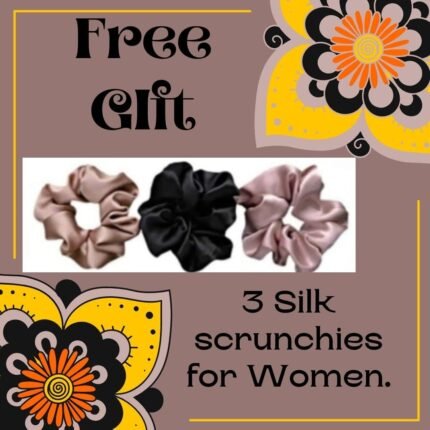














Paramjit Singh –
Excellent SSD.. Buy it without any Second Thoughts.!!
Purchased this SSD @ 4999/-. First of all I would like to extend my thanks and gratitude to Kingston and amazon too for making available such a sweet and great product at such a sweet deal.I purchased this SSD simply for my OS and downloading stuff because i was fed-up with standard internal HDD’s speed,nearly takes forever to boot up windows and all.[Note: Those who purchase this HDD would need 2.5″ SSD mounting brackets for installing this SSD in your PC Cabinet. Usually those mounting brackets come with your Cabinet itself(in my case) but if u don’t got it cuz many cheaper cabinets dont provide it, so no worries you can easily purchase one from amazon or any online or local retailers. Also u need SATA 3.0/SATA 6gbps(both are same) port in your motherboard for this device to give you its full advantage and speeds. Using SATA 2.0/SATA 3gbps port will severly bottleneck its performance.]Now of to the Pros and Cons:Pros:i) SSD is very light.(Feels weighing like a couple of biscuits taken together)ii) Installaton is very easy.(Note: Requires 2.5″ SSD mounting brackets)iii) Transfer speeds are blazing fast.iv) OS boots up in around 10-20 seconds(which is pretty extreme)v) Transfer speeds are: Read: 200-400mbps (In Case of SATA 3.0 -> SATA 3.0 & Depending on device used) 70-150 Mbps (In Case of SATA 3.0 -> SATA 2.0 & Depending on device used) Write: 150-250 Mbps (In Case of SATA 3.0 -> SATA 3.0 & Depending on device used) 50-100 Mbps (In Case of SATA 3.0 -> SATA 2.0 & Depending on device used)Cons:i) Build quality could have been better.Can get damaged or get broken or worse if mishandled.Apart from Pros and Cons and i highly recommend this SSD to every buyer out there who are looking for budget friendly SSD..!! Please go for it without any second thoughts.
Vansh –
Everyone must upgrade to an SSD!
I mounted the SSD in my Desktop PC and there is a major performance boost right away!If you’re switching from a mechanical Hard Disk, you’ll easily notice the improvement in responsiveness of your system.I get similar benchmark scores as other users, no surprises. Performs as expected. Just that the SSD is running about 4-5°C hotter than my Hard Disk Drive. At idle, the HDD is at 36°C and the SSD ranges from 40-42°C. I’m not sure if this is normal or not but anything under 50°C should be fine in my opinion.Apart from that, to fully utilize the SSD’s potential, I would recommend performing a clean installation of Windows instead of using a migration or disk cloning software. Because in some cases, you may migrate your Windows Local Disk to the SSD but some programs might be installed on the mechanical hard drive bottlenecking your performance. After performing a clean install of Windows 10 (which by the way took only about 10 minutes from a formatted drive to a fully functional Desktop experience), the shutdown time was under 4 seconds and the startup time about 6 seconds. This with all basic software applications installed (eg. Chrome etc.), which in my opinion is impressive.My System Specs :-Intel Core i5 4670K8 GB DDR3 RAM (1600 mhz)AMD Radeon R7 250XI was previously using WD Green 1 TB desktop HDD which had about 4000 hours on it. There were no issues with the HDD though. My only reason to upgrade was to increase the responsiveness of my system.I would recommend you to go for this or for that matter any SSD upgrade in your budget, because any SSD will give a significant performance boost over a conventional mechanical drive. Infact, an SSD upgrade may well give you more performance improvement than a RAM increase, given if you already have 4/8 GB of RAM depending upon your requirements.
Dushyant –
Best for First time SSD user at a affordable price. A person need nothing more.
Awesome SSD and will be the best buy at Amazon.The speed exceptionally changes when you shift to SSD.Pros:-Got it for 4999 at Amazon (The drive is not even available with everyone )-I guess SSD are always good so nothing specific to this.-Light Weight-Nice Logo-Metallic Cover-Easy to Install Cons:Could have much cheaper.I haven’t faced any issue since I bought it and I think it has been few months now .I use it with original Windows 10 Pro and I works fantastic.After the Intel Screen Mobo the system takes only 2 seconds to come to login screen and takes no time after entering password to you working on any software you use.I will suggest you to install only very important software which you need on this rather just buy a 1 TB HDD either from Seagate or WD to run games and stuff .Do not overuse the space in this SSD at least try to keep 50 GBs empty everytime . And so is with HDDs .Have good time upgrading to an SSD with this great product .
Ari –
Lets put a smile on your face!
The hard disk is great and should work with all laptops that have a 2.5 inch hard disk. I installed windows 7 yesterday and it boots in 6 seconds. The best part is you can start working a s soon as you see the desktop. No lags, no pressing the refresh button.240 GB is enough space if you have an external hard drive. The hard drive also comes with a texture printed on it and is a delight to hold. This is my first SSD. If you have been using a hard disk I seriously recommend getting this one as its cheap and as soon as you see the benefits, you will have a smile on your face.Copying a large file from SSD to SSD gives a speed of around 200GB. I highly doubt anyone would copy files on the same SSD so the bottleneck of the transfer speed will depend on the device you are copying to/from.I installed Ubuntu as well and it booted in 2 seconds before I even understood what happened. It gets better, this is not the fastest SSD but the faster ones are marginally better and you will not feel any increase in performance. However, if your budget is higher, look for SSD’s that have a longer life rather than higher speed. In case of speed, any SSD can beat a HDD.
Marcel Sanroma –
Okay, lo primero de todo: NO COMPRES ESTE PRODUCTO EN 2024. BAJO NINGÃN CONCEPTO.La revew estrictamente hablando del proudcto es que está bien, durante los años que la usé, funcionó perfectamente y, sin lugar a duda, su rendimiento es ampliamente superior al de cualquier disco duro. La idea de una SSD de relativamente baja capacidad era cargar el sistema ahà para hacer el rendimiento de la compu mucho más rápido. Y cumplió el propósito.Ahora: Hoy en dÃa, acabando 2023 e iniciando 2024, no tiene ningún sentido comprar por 2,000 pesos una SSD de 240gb y del formato antiguo. Por este precio te compras 1TB del formato NVMe, que es más pequeño y muchÃsimo más rápido. El único caso que le puedo encontrar a comprar esto ahora es si tienes un equipo antiguo y ninguna intención de actualizar a un equipo nuevo. Pero, eso sÃ, en ese caso, busca un precio mucho más barato. No más de 500 pesos, a ser posible.
Leonardo Henrique Ribeiro –
Incrivelmente mais rápido que um HD
jason –
Works perfectly for my fairly low productivity(gaming/research) needs. I have had no issues or failures on either after using them for a year.I used two of these to make my PC dual boot Microsoft/Linux. I use a Samsung 850 SSD for Windows gaming and two Kingston for a pair of Linux OSs I use for work. The performance difference between the two hard drives isn’t enough to prevent the Linux distros from booting faster, so I assume the performance differential between Sata 3 SSDs would be relatively unnoticeable in everyday use.Their low quality case manufacturing makes them quite ugly in person, but I put two of them in a tandem “Internal Hard Disk Drive Mounting”, and those just look so good in your PC’s internals that it doesn’t really matter.My motherboard does not support NVME, otherwise I likely would not have bothered with Sata 3. This is a really cheap HD that I am only fine with using until my next big upgrade.
ããã –
ã¿ã¤ã ã»ã¼ã«æã«è³¼å ¥ãWin10ãã¤ã³ã¹ãã¼ã«ãã¦éç¨ãã¦ãã¾ãããHDDã¨æ¯ã¹ç©ã«ãªããªãã»ã©å¿«é©ã§ããé«éèµ·åã¨ããã®è¾ºã®å°ç´°å·¥ãå ¨ãè¦ããªãã®ã§ã·ã¹ãã çã«ãç¸å¯¾çã«å®å®ãã¾ããããã£ã¨æ©ãè²·ã£ã¦ããã°ããã£ããTBWã100TB(å ¬å¼å¤)ã¾ã§æ¸ãè¾¼ãããããã®ã§ã温度ãªã©ã«æ°ãä»ããã°TLCã§ãé·ã使ããã®ã§ã¯ãªãã§ããããã
Alla –
Llevo varios meses usando el Kingston SSD Now UV400, ¡y ha superado todas mis expectativas! La velocidad de arranque del sistema ha mejorado considerablemente, los programas se abren al instante y el rendimiento general de mi computadora ha aumentado notablemente. La instalación fue sencilla, y el formato estándar de 2.5″ encajó perfectamente. Para sus 240 GB de capacidad, ofrece una excelente relación calidad-precio. Lo recomiendo a cualquiera que quiera revitalizar su PC o portátil antiguo!