






Price: ₹7,500 - ₹4,700.00
(as of Dec 10, 2024 09:17:56 UTC – Details)
From the manufacturer


It’s Worth It
Every time you turn on your computer, you’re using your storage drive. It holds all your irreplaceable files and it loads and saves almost everything your system does. Join more and more people who are keeping their family videos, travel photos, music, and important documents on an SSD, and get the near-instant performance and lasting reliability that comes with solid state storage. Upgrade with the Crucial MX500 SSD, a drive built on quality, speed, and security that’s all backed by helpful service and support. Even if you’ve never installed an SSD, don’t sweat it – our step-by-step guide walks you through the process to make installation easy. It’s worth it.






Fly through everything you do
Start your system in seconds, load files almost instantly, and accelerate the most demanding applications with the Crucial MX500. Our Dynamic Write Acceleration technology uses an adaptable pool of high-speed, single-level cell flash memory to generate blistering speeds.
Enjoy the efficiency of next-gen Micron 3D NAND
Our cutting-edge components are engineered from start to finish for efficiency. As a result, the Crucial MX500 uses only a minimal amount of power and still delivers a high price-to-performance ratio – without needing a financing plan to pay for it. Experience a faster, cooler, and quieter computer in your home or business. You’ll wonder how you ever put up with a hard drive.
Install with confidence
For many people, opening a computer and transferring data seems terrifying. That’s why we’ve made it easy in the step-by-step Crucial SSD Install Guide. Check it out before you buy, then install your own SSD quickly with everything transferred over successfully and hassle-free.






Upgrade with a drive you can count on
Secure your most important files on a drive with established dependability and the advanced features MX-series SSD’s are known for.
Store up to 2TB of data
Save massive amounts of photos, music, and videos comfortably and securely. With fast access to your media, creations, and designs, you’re ready to share at the speed of your life.
Micron quality – a higher level of reliability
As a brand of Micron, one of the largest flash storage manufacturers in the world, the Crucial MX500 is backed by the same quality and engineering innovation that has produced some of the world’s most advanced memory and storage technologies for more than 35 years. Split-second speeds, lasting reliability, and a decades-long legacy – upgrading with the Crucial MX500 gives you the best combination of quality, performance, and security. It’s worth it.
500GB, Cache enabled, Low power consumption,Laptop and Desktop
2.5Inch,/SATA 6 Gb/s interface, Compatible with Microsoft eDrive
Sequential 128KB Read and Write speeds up to 560MB/s and 510MB/s respectively
Operating temperature – Commercial (0°C to 70°C)5, Minimum : 3.5 W, Maximum: 5.0 W
Accelerated by Micron 3D NAND technology
Integrated Power Loss Immunity preserves all Your saved work if the power unexpectedly gets cut
AES 256 bit hardware based encryption keeps data safe and secure from hackers and thieves
Crucial 5 year Limited Warranty, Country of Origin: Singapore
In an unlikely case of product quality related issue, we may ask you to reach out to brand’s customer service support and seek resolution. We will require brand proof of issue to process replacement request.
Customers say
Customers like the quality, speed, and performance of the computer drive. They mention it’s a dependable choice, runs smoothly, and offers great performance. Some say it’s worth investing in and worth an upgrade from regular drives. Customers also appreciate the ease of installation.
AI-generated from the text of customer reviews










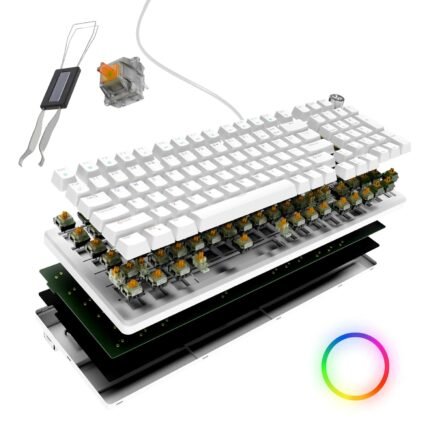













Neel –
The perfect SSD for many even in 2020 (Also check the MRP listed by seller)
So I didn’t know much about SSDs before I set out to buy one. I’ll share with you how my journey buying this SSD was and what I learnt and what you should know.MX500 is not the most budget-friendly and entry-level SSD out there (there is WD Green, Crucial BX500, Kingston A400 and some others) but I would say it’s excellent for the price. Before the MX500, I had purchased its younger sibling, BX500, and I noticed+learnt a couple of things with that.1. Similar transfer speeds at around 390 MB/s2. SLC caching (16 GB for 240 GB variant, 32 GB for 480 GB variant and so on). What it means is that after writing 16 GB, 32 GB and so on, write speed would drop significantly because instead of writing to the SLC cache of the drive, data would be written directly to the TLC. SLC is way faster than TLC (around 400 MB/s write to the drive while using SLC cache and around 50-80 MB/s once SLC cache is full).This SLC cache varies from SSD to SSD and can be seen even on premium SSDs that cost 20k-30k (it brings down the cost, otherwise those drives would cost over a lakh or something!)Also, the BX500 had a 3-year warranty (MX500 has a 5-year warranty) and lower TBW (Terabytes Written) rating than the MX500. So I returned my BX500 because the performance was an issue and chose to go with MX500.Performance of the MX500 is superb. I have it hooked to my MacBook Air using a Transcend StoreJet SATA to USB adaptor thingy just like I did with the BX500. I transferred around 80 GB data from my MacBook to the MX500, and it moved files and folders at about 350 MB/s to the drive throughout the transfer, with speed drop to around 150 MB/s 5-6 times for 3-4 seconds each time (that was because it was moving tiny files and folders). Crucial says that the MX500 has a Dynamic Write Acceleration on their website. Well, it clearly works!So should you buy an MX500? It depends. If you are planning to buy an SSD that will probably last for years, if you plan to write lots of data to the drive, if you need an SSD as a scratch disk (for photo and video editing) or if you want an SSD that’s good but costs less than the Samsung SSDs, then go for MX500. I’m building a PC in a couple of weeks and I’ll use the MX500 as the boot device in that.However, if you have an old laptop that is extremely slow and takes forever to start, maybe you have desktop with some old, failing hard drive and you are looking for an SSD, and you are not a heavy user (that is you’ll browse the web, write emails and do stuff like that), then save some money (if you wish) and go for the BX500.About the delivery of the product, I got an empty box when I ordered the MX500 from Amazon. Once I got it and saw that the item was missing, I brought it to Amazon’s notice, and they said they would take two days to conduct an investigation. However, when I called the next day, I got to know that they concluded that I could get a replacement or a refund. The process for replacement wasn’t very smooth (it took about a week to get a replacement unit), but in the end, I got the product, and the product is pretty much excellent like I had expected, hence the five stars.Another important thing that I want to mention is that the MRP in the box of the 500 GB variant of the MX500 is Rs 8,400 (screenshot attached) and at the time of writing this review on 30 June 2020, there are a couple of sellers on Amazon named “Cart2India Online” and “Cart2India SLP” who are selling the product at twice the price (Rs 14,358). There are some other sellers also who list the MRP as Rs 9,000 or 10,000 and then say they are providing a discount of Rs 4,000 or Rs 5,000 when in fact, they are only offering a discount of Rs 2,500 or something. I especially saw this with the seller “Gadget Buggy”. Basically, AVOID THESE SELLERS and buy from Appario Retail Private Ltd or the other Fulfilled By Amazon sellers.
Vegan –
Useful product.
Review after 3 months: Product is genuine and working as expected. Load times are better, however not much impact on performance.
Shashank Sharma –
4yrs -Great for value. Don’t completely fill up storage
500 gb bootable variant. Used for 4 yrs. It works great. Boot speed increased to 8sec in my old i3 laptop. Trustable. Don’t fill up storage completely. Never crashed till now. Laptop fell 2-3 times now, But no damage happened to ssd.Bought for 4k..Price could be reduced a bit
Abhijith_Kgb –
Make your decade old PC like new Instantlyð
Bought this Crucial SSD after doing some good research during this festive sale and it has made my 8 year old Core i3 + 8GB Ram Desktop super-fastð¤©.ðThe Boot time has become 13.63 or 12 seconds from 20 seconds(previous old HDD was a 500GB 7200RPM Seagate), the shutdown time reduced from >2mins to just 13.43secondsð®ð.{{I know my times were quick for an old HDD’s compared to other peoples reviews but that was coz of changing to UEFI mode and using only Windows10 to boot up, earlier it had two OS’s and that time the startup times were close to 2 minutes}The pictures are given comparing the size to an older 500GB 7200RPM HDD from Seagate. And a quick test confirms the manufacturer promised speeds(provided you are using it on the “SATA 3” port on the motherboard- VERY IMPORTANTðð¤).ðReasons for going with this:- I shortlisted this Crucial and Samsung 870 evo(my choices also included WD blue SA510 & ADATA SU650), but eventually went with Crucial as it was1) Good brand with less complaints from users(did some digging into forums) unlike samsung where many got their 870 corrupted after some 2-4 years, WD blue also had serious deadness issues and personally I don’t wanna mess with corrupted or dead HD’sð, plus Crucial is made by Micron company which also supplies FLASH memory modules for other companies to make their own SSD’s, so kinda reliable throughout industries ð.2) Good price and offer especially for 500GB version.(It again got reduced to 4175/- & 4125 now from Appario Retailð, you might get it even cheaper from Appario itself)3) I’m not a gamer, just a normal/multimedia user with some Image editing here and there + normal jobs, and M2 slots were not available on the motherboard for those new NVMe SSD’s, so this was the only possible solution to give some new life to my old PC.4) This is one of those SSD’s in this price range with DRAM, meaning it’ll have longer life than DRAM-less SSD’s like crucial BX500, EVM, and all other inexpensive SSD’s. Go for DRAM based SSD if you want no compromise speeds and longer life or if you are a power multimedia user. Otherwise inexpensive DRAM less SSD’s are good enough for normal uses like office works, browsing, school work etc. ðð¼ðPros:1) Promised speeds are thereðð¼,2) Very less weight and don’t need disk tray/bay for support, just attaching it with two screws are enough.3) Metal build which looks awesome in hand, its a shame that I had to put it hidden inside.4) There is one plastic SSD mounting spacer ? to use for laptops inside the package.(SEE IMAGES)5) There’s an official software called Storage Executive that you can download from the official product website and via that software you can monitor SSD health and even increase its speed by enabling “Momentum cache” feature, I didn’t enable it as it also takes some storage space to enable it. But might be useful for many.ðCons: This is the only con I could think of- THERE ARE NO SCREWSðð , how am I supposed to attach it Crucial guys?, the old HDD screws were too big and I had to go to a repair shop nearby(luckily very nearð) to get screws for free. Thanks to me here.ð¤TIP: Learn to initialize a SSD before loading it with OS or cloning coz it took some tries to finally install it for me, I did a full fresh install of Windows 10 and didn’t bothered to clone the old device as I didn’t wanted any file errors from previous HDD to get into new SSD(as previous HDD had some run ins with file corruptions), so copied all other necessary files manually later.Also learn to use/create a bootable pendrive loaded with Windows OS for installing the OS into the SSD after changing the boot sequence settings on BIOS page ofcourse. Installing windows was blazingâ¡ fast tooð.Conclusion: Overall a good buy to speed up any old desktops or laptops without M.2 slots.ðThank youððEdit: This thing is only 3095â¹ nowadays (Mar 2023)and sometimes financial disappointment kicks in myð§ , Why Amazon?𥲅.ð
Gaurav kumar –
Nice
Good Speed, super performance, easy to install
Parth –
Quality product at decent price.
I mainly use it as external storage, very good TBW value and 5 years of warranty makes it an excellent storage option.Very strong contender for hat laptop upgrade of hhd to ssd, this baby is rock solid.
Pedro Santanna –
Ãtimo produto! Funciona perfeitamente e é super tranquilo de instalar. Recomendo mais esse SSD do que o modelo BX500, a qualidade do MX500 é superior.
Alexandre Ricardo Dezembro –
Excelente produto. E o mais importante: é original. Eu comprei essa unidade de 2 TB para instalar em um PS4 e os tempos de resposta/carregamento melhoraram sensivelmente.
AmazonDailyShopper –
I recently upgraded my computer with the Crucial MX500 500GB 3D NAND SATA 2.5 Inch Internal SSD, and the transformation it brought to my computing experience is truly remarkable. This SSD, in its striking blue/gray design, has exceeded all my expectations, and I’m thrilled to share my experience with you:Blazing Fast Speed: The MX500 is not just an SSD; it’s a performance powerhouse. With read speeds of up to 560MB/s, my computer now boots up in seconds, applications launch instantly, and file transfers are a breeze. The speed boost is nothing short of impressive.Enhanced Productivity: The improved speed and responsiveness of my computer have had a significant impact on my productivity. No more waiting around for tasks to complete â everything happens in the blink of an eye. It’s like having a new computer without the cost.Ample Storage Capacity: The 500GB storage capacity is perfect for storing all my essential files, applications, and games. It strikes a balance between space and speed, making it an excellent choice for everyday use.3D NAND Technology: The 3D NAND technology used in this SSD is a game-changer. It not only ensures superior performance but also enhances the durability and longevity of the drive. I have peace of mind knowing my data is in safe hands.Reliable and Durable: Crucial is a brand known for its reliability, and the MX500 lives up to that reputation. It’s built to last and can withstand the demands of everyday computing, making it a wise investment for the long term.User-Friendly Installation: Upgrading to the MX500 was a breeze. The SSD comes with clear instructions, and the included cloning software made transferring my existing data hassle-free. It’s a DIY upgrade that anyone can handle.Great Value: The MX500 offers exceptional value for the performance it delivers. It’s a cost-effective way to rejuvenate your computer and extend its lifespan without breaking the bank.In summary, the Crucial MX500 500GB 3D NAND SATA SSD is a game-changing addition to any computer setup. It offers blazing fast speed, ample storage, reliability, and easy installation, all at a price that won’t leave your wallet hurting. Whether you’re looking to boost your PC’s performance for work, gaming, or everyday tasks, this SSD is a fantastic choice. I can’t recommend it enough â it’s a true game-changer!
Checo –
Lo instalé en una imac 27â retina 5k 2019Jala increÃble! Parece una nueva imac y con 64 RAM de la misma marca da una compatibilidad inigualable y excelente velocidad!100% recomendable.Actualización 8 meses de uso:Muy contento con el SSD funciona a la perfección, gran capacidad y excelente velocidad, no dudes en comprarlo si es para mac no encontrarás mejor SSD ya que es la marca que apple usa en sus productos originales.
Arthur –
Estou escrevendo essa review depois de aproximadamente 8 meses de uso, e o SSD continua em perfeito estado. Fez uma diferença absurda na performance do meu notebook, hoje não sei mais viver sem SSD xD. Muito bom mesmo, pode comprar sem medo.