Price:
(as of Dec 08, 2024 01:56:55 UTC – Details)
From the manufacturer
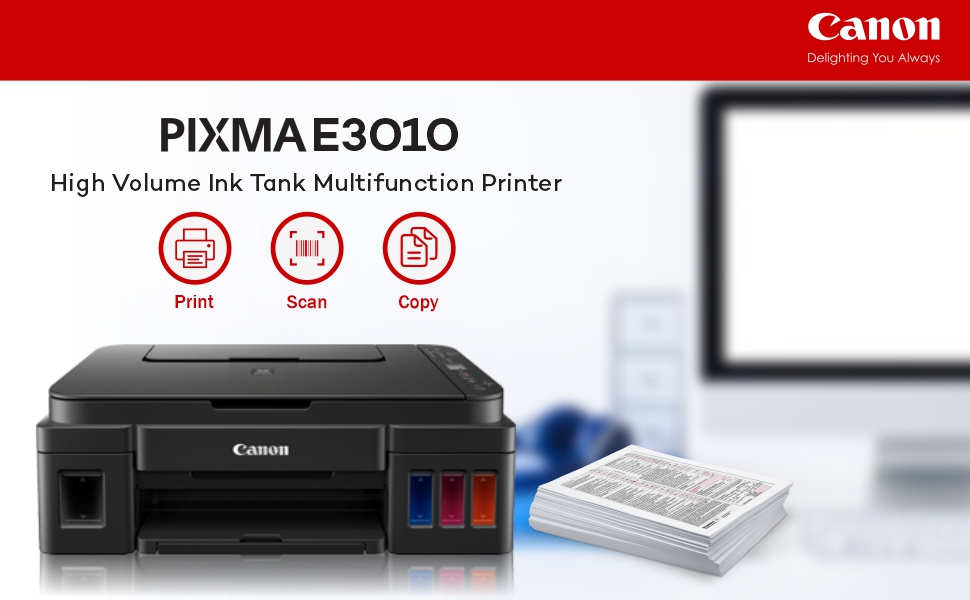
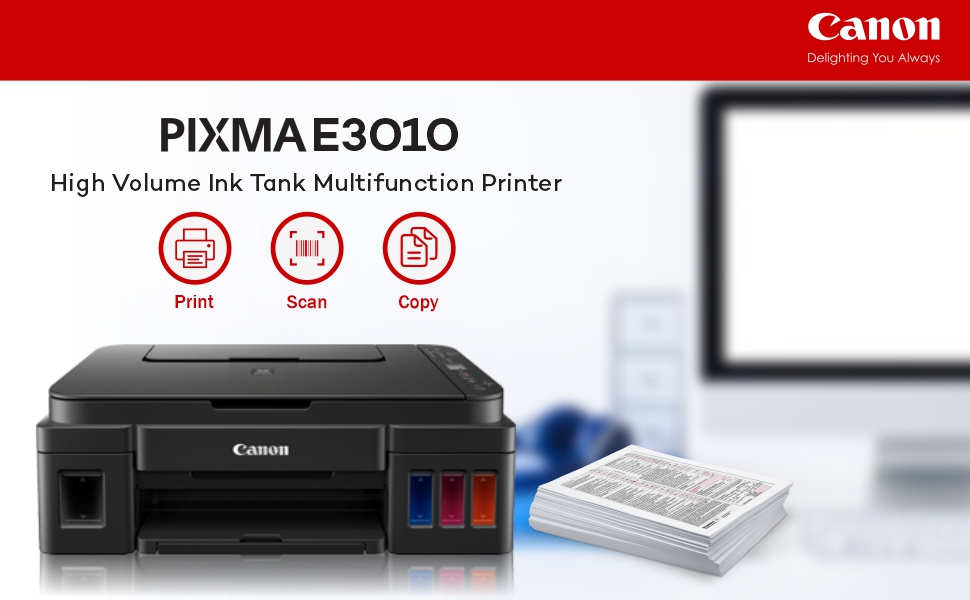






Without worrying about running out on ink, the printer allows seamless printing with the high page yielding ink bottle up to 7000 pages.
Built-in integrated ink tanks create a compact printer body. Users can also view remaining ink levels easily at a glance and never run out of ink.
Enabling hassle-free and clean filling, The individual bottles fits onto the designated ink tank nozzle and ink filling stops automatically once the ink tank is full.








The PIXMA G3010 has built in access point capability, enabling easy wireless connection to mobile devices without a router.
Allowing users to choose from over 100 types of templates, the printer creates posters or flyers for small businesses.
New ways to express yourself in photos!. Embed with secret animated greetings or video and web links, now print photos with customized messages and send to your family and friends..


Printer type: Inktank ; Functions: Print, Scan, Copy ; Printer output: Colour ; Connectivity: WiFi USB ; Scanner: Yes ; Scanner resolution: 600 x1200 dpi
OS Compatibility: Windows 10, Windows 8, Windows 7, Windows 7 SP1, Windows Vista SP2, Windows XP SP3 32-bit only, Mac OS X v10.7.5 and later Mobile connectivity: Yes (via Canon Print Service, PIXMA Cloud Link, Canon PRINT Inkjet / SELPHY App) Hardware Interface: Hi-Speed USB; Enlarge/reduce option: No ; Duplex: No
Maximum Print Speed (color): 5.0 ipm, Maximum Print Speed (Monochrome):8.8 ipm ; Print cost Monochrome: Rs 0.10 ; Print cost color: Rs 0.24 ; Maximum Print Resolution(Color): 4800×1200 dpi, Maximum Print Resolution(Monochrome): 4800×1200 dpi
Page size : A4, A5, B5, Letter, Legal, 10.16 x 15.24cm, 12.7 x 17.78cm, 20.32x 25.4cm, Envelopes (DL, COM10), Square (12.7×12.7cm), Business Card, Custom size (width 55 – 215.9mm, length 89 – 676mm ; Max paper thickness: 64 to 275 GSM ; Maximum Input Sheet Capacity: 100 sheets (A4) ; Compatible ink: GI790 Cyan, Magenta, Yellow, Black ; Additional Printer Function: Borderless Printing ; Power wattage of printer: OFF: 0.3W, Standby (scanning lamp is off) (USB connection to PC): 1.7W, Copying: 9W:14W
Special Features: Borderless Printing, High volume printing; Ideal Usage: Home, Home Office ; Included Components: Printer, Power Cord, USB cable, Instruction Manual, 1 bottle each of GI 790 Cyan, Magenta, Yellow and black ink
Warranty – 1 year warranty from the date of purchase.Use only genuine Canon ink. Using counterfeit ink will harm your printer as well as render your warranty void
Customers say
Customers like the print quality, value for money, and ease of installation of the printer. They mention it’s a good product with best image quality on photopaper. Some say it saves a lot of time and money. However, some customers have mixed opinions on the print speed, color quality, and build quality.
AI-generated from the text of customer reviews

























TM –
Excellent color printer for home/personal use
This is a great color printer for home or personal (infrequent) use. The following review is accordingly with that in mind. If you are a heavy user, then you should ideally be looking to buy a good quality laser printer instead of an inkjet printer.I have been using this printer for a few months now and am very happy with my purchase. Thecolor prints are fantastic – much better than the neighborhood photo studio (make sure you use good quality print paper – I use Kodak glossy print sheets). Also the canon print utility allows you to easily print borderless photos. Black and white prints are satisfactory as well. One thing to note is that by default the print settings are at Standard quality. Unless you are printing drafts, I would advise setting it to High.The scanner could have been better. It isn’t great but its passable. Make sure you update the scan dpi settings to highest available (600 dpi) else you will get pixellated scans. Ideally I would have liked the option of 1200 dpi scans.The other good to have would have been automatic duplex – it only has manual duplex mode.The printer comes with 1 black and 3 color ink cartridges – and the inktank windows allow you to see exactly how much ink is remaining. I don’t know how many prints the inks would give in total since I use the printer occassionally so still to run out of the first ink fill – but as I’ve said earlier, if you’re a heavy user then a laser printer is the way to go. If you are an occassional user and need good quality color prints, then this printer is highly recommended. Even though its a bit expensive, the color photographs are superb.
Arun M Nair –
A great printer for a great price.
A compact, feature rich, robust and reliable printer with ‘okay’ printing speed. It’s easy to set it up by yourself. I’m impressed with the print quality and color, on both plain white sheet and on glossy photo paper. The only negative I found on this device is the noise, but there is a ‘quiet mode’ on the PC app which almost solves the issue. Highly recommended if you are looking for a budget printer for low-volume home use.
Shobhan panda –
A good all in one printer!!!!!
The best model for domestic use where moderate to heavy printing is required.Print quality is good and good value for money.Set up is real easy.It comes with all the ink bottles and will last very long.Wifi printing is very fast and there is no delay.Direct printing from the phone app is also cool.The software for laptop/desktop is very user friendly.Good quality paper should be used to get a good printing quality .People looking for printing directly from iOS device should look for printers with AirPrint feature.
Neeraj –
Faulty printer was sent
$ince I got the printer like 15 days ago but 4 days it took t out to.print to test it , I haven’t printed a single page as the paper gets stuck and crunles up inside. Looks like something is blocking the paperOn one side. My replacement window has alseo xpired. 4 days ago Now trying to get it fixed by calling. But no reply yet. This just pisses me of , you pay for a new printer and get a faulty one. I am disgusted and very disappointed with canon and Amazon
P Prabu –
Good one.
It is useful for the basic purpose and value the money.
k Ananda rao –
Honest review…over all good
i bought this because i invest approx 500 rs per month for prints and xerox at out side…some late nights also i have to go for other places for xerox and prints that’s why i purchased last month…with 2 year extended warranty…i tried almost all types of prints…performance is good….for bright photo select paper as inkjet(A) other wise inkjet or maxe or high resolution paper for normal photos…normal print quality is good both in B&W and Colour…xerox also wellscan also well..Con: taking approx 5 to 30 sec time for first print…after normal..i think processing time..For ink bottles better to get authorized store…
Varun Ganesan –
Good printer. I recommend for home use
It’s an excellent printer for home and small office usage. Some times there is some issue is with the printer head. Need to check YouTube for the fix. Little tricky when setting up the wifi but over all it good and does the work very well.
ancy –
Good product, save money
Black ink missing, one side damaged ,