





Price: ₹4,199 - ₹3,899.00
(as of May 28, 2025 17:42:40 UTC – Details)
Product Description




1 SD/TF Card
2 HDMI 4K@60Hz



1 Gigabit
2 PD3.0 85W
3 USB 3.0




1 Slim Design
2 OverheatProtection
3 IntelligentSafety
4 DuraBend


Expand Your Storage: the SD3.0 standard UHS-I and MicroSD3.0 Standard UHS-I slots ensures quick and seamless access to your photos, videos, and other multimedia files.
Crystal Clear Display: Enjoy stunning 4K@60Hz resolution on your HDMI-enabled monitor or TV, bringing lifelike visuals to your work or entertainment.
Versatile Connectivity: Our USB hub docking station features a USB-C 3.0 data port, 2 USB-A 3.0 data ports, an Ethernet port (1Gbps), and a 3.5mm audio port to accommodate all your connectivity needs.
Stay Connected and Charged: Equipped with a USB-C Power Delivery input port, you can power up your devices (Max 85W) while enjoying the convenience of multiple data ports.
Convenient and Portable: Compact and portable design that easily fits in your bag or pocket. Take it with you wherever you go and expand your device’s capabilities on the go. Spigen ArcDock USB C Hub support DP1.4 Alt mode, downward compatible with DP1.2 Alt mode
Customers say
Customers find the docking station to be of good quality and appreciate its functionality, with one noting it works well with Apple Silicon MacBook. The design receives positive feedback, with one customer describing it as a sleek unit, and customers praise its speed, working at max network speeds. The build quality and heat dissipation receive mixed reviews – while some find the build quality good, others note the wire quality is average, and several mention it heats up quite a bit. The connectivity and value for money aspects also receive mixed feedback.
AI-generated from the text of customer reviews








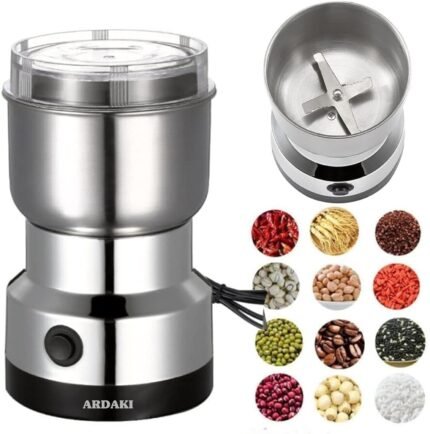















Manjusri –
Search has ended, my one wire setup is now done.
– supports HDMI 1080P @144hz with HDR but make sure your laptop supports the required DP alt mode version, probably DP 1.4- headphone jack is surprisingly good and better than the stock one on my laptop which wasn’t great to begin with but nonetheless. Initially had some issues with Dolby Audio but i guess that could have been just windows being windows.- I recommend to use with a PD charger of atleast 20W just to power the Hub, without it you may disconnect hard drives that are daisy chained with other powered usb hubs.- USB C data port doesn’t support DP alt mode aka cannot connect a USB C to DP cable to the monitor through USB C. (HDMI works fine even better than I expected)- HDMI port might be able to push upto 1080p @240hz and also 2k @120hz theoretically, since it had no issue with 144hz and apparently it supports 4k@60hz.- the light on the 10 gigabit ethernet port is very bright and sometimes flashes rapidly when in use. Not the most ideal for a dark room.- daisy chaining multiple powered USB A Hubs or a single non powered hub or a combination of the two works perfectly.- build quality is actually pretty good, the coating on the usb c cable is rubbery, not sure how will it age. The connection to laptop is confidence inspiring although there is no click like my last hub.- The hub itself is metal probably aluminium and should disapate heat, haven’t checked how hot does it get though and honestly i didn’t bother with it.Versict: Took a gamble and i was surprised, it’s actually good and made my dream of one wire to dock come true and with a relatively cheaper hub.
vaibhav –
Good build and speed, but heats
Build is solid, design is minimal and so is branding in the dock which is a good thing.Speed is also at par with what is promised. works good with these apple silicon MacBook.Deducted one star because it heats, I don’t know whether a dock should heat or not, but this one heats.Maybe it feels hot cause the body is full metal and is properly conducting the heat out of the components, or there is some voltage leakage which is causing it, will see if it lasts long then heat was meant to be conducted out.
Prayag –
Too Good !!
After reading about all the issues related to dock if connected with a MacBook, was skeptical whether to buy this or not.To my surprise, this is tooooo good!4k resolution works seamlessly, and device does not get heated even if you are using it for long hours. Almost every dock I saw, had a heating issue. But not with this. Even the build quality is top notch.You canât get anything better than this. The dock is better than docks double its price.
Soumen –
Very good and well built product at this price
fantastic product with all ports and features working as expected.When I Connected to iPhone and hdmi to a 65â tv it throws full 4k 60Hz vivid visuals flawlessly !All aluminium casing and superb finish. Go for it eyes closed. competitively priced as well.
R. N. Bhaskar –
Good product but a basic flaw
Good product. It is meant for mobile phones, tablets and PCs. But PCs require a regular USB plug. You provide only a C type USB. You should have provided an adapter as well, or a cable with both types of plugs. Not doing this was unwise. I had to purchase a USB C (female) USB A male to make your device work.
Ashwath –
The Wire quality is average, but the dock it very nice premium
Overall good product as you get all in one dock, but if size does matter to you then don’t buy it because is too long and the wire quality is average and fully rubber or silicon kind of feel, but the dock is premium quality fast and transfer speed is also pretty well.
Tim Vels –
Worth Purchasing!
This product has helped me in my Macbook Pro 14 (M2 Pro) and my work through the network at max Speeds.Very good network speeds at 1 Gbps, it has audio jack, few USB’s and also type C for power and also to connect more peripherals.HDMI does give out 4k resolution with 60hz. Works as promised!Worth buying this.
Placeholder –
Serious connectivity and heating issues
Have been using this for around 2 weeks for my Macbook Air. The primary purpose was to connect my wireless keyboard and mouse, but there is a severe lag and the connectivity is very intermittent and unreliable. Connection breaks ALL the time so I dont get a seamless experience at all. Webcam connects fine though!The hub also heats up to a scorching degree.
OZ –
Ä°ki tane usb c çıkıÅlı bilgisayar faresi ve klavyesi taktıÄınızda bile saçlamaya baÅlayan para tuzaÄı bir ürün. Sahip olduÄum yüksek donanımlı rog strix laptop’da bulunan thunderbolt 4 giriÅine de baÄlasam, diÄer usb-c giriÅine de baÄlasam aynı hikaye.M1 Pro iÅlemcili macbook’umda da aynı hikaye, bahsi geçen klavye-fare ve usb-a çıkıÅlı quadcast mikrofonumu baÄladıÄım gibi hata mesajları ile dolup taÅan bir ekran. Korkunç baÅarısız bir ürün.
Nnnt –
Läuft problemlos auf meinem Lenovo ThinkPad P15v Gen1 20TQ003BGEFrage ist wie lange der Hub funktioniert, weil solche Hubs gerne mal überhitzen und dann defekt werden. Daher lieber ~20⬠mehr ausgeben als ein NoName-Produkt.Ein Ladegerät benötigt dieser Hub nicht, wenn das Notebook ganz normal über sein eigenes Netzteil angeschlossen ist. Geht bei mir nicht anders, wegen zu groÃer Garfikkarte – mein Notebook braucht ein 135w Netzteil – der Hub schafft 100 (bzw glaube dann letztendlich 93 Output).Mir war Internet Anschluss über Kabel RJ45 und Aux wichtig. Das schränkt die Produktvielfalt schon sehr ein. Betreibe über den Hub noch Maus und Tastatur, sowie einen 2k Monitor über HDMI. Alles plug-and-play.Internet läuft mit 50 Mbps und 18er Ping genau so schnell wie direkt am Notebook angeschlossen.Vorteil an meinem Notebook: originales Stromkabel vom Notebook und dieser Hub befinden sich auf der gleichen Seite direkt nebeneinander (Linke Seite, oben)
Leatherneck –
â¦but a USB port doesnât always work and canât get headphone port to work. Could be me, but Iâm still using itâ¦On the way to Africa.
Avid83 –
This hub has some good features, but the refresh rate maxed out at 30Hz when connected to a 4K monitor. For reference, I used a 2017 MacBook Pro with Thunderbolt 3 USB-C ports. This is odd considering; the HDMI output on this hub is supposed to be capable of 4K at 60Hz.There are some features that I do like about this hub. The 3.5mm output has good sound quality when connected to headphones. By default, whether on a PC or Mac, the sound levels are set to the maximum, so it is a good idea to start at the minimum and slowly increase to a safe level. On a PC, the sound DAC on this USB-C hub can be set to a maximum of 24 bit, 96Hz, which is great.Both the SD and MicroSD card readers can be used at the same time, which is convenient. However, the read speeds do not reach the advertised 104MB/s. For example, when I transferred photos from a V90 SD card to a NVME drive, I maxed out at 86-89MB/s. Most USB-C hubs only support USB 2.0 speeds from the SD card readers, so this one is a little better as far as speed is concerned. One annoyance is that the SD card reader accepts cards with the label side down, not face up like the MicroSD card reader.Maybe my laptop is not compatible with this USB-C hub, but I could only get it to work at 30Hz in 4K. The hub is well made, with an aluminum shell, but it does get warm with normal use.
Sowingwa –
This is the longest USB-C hub Iâve ever owned but itâs definitely the best quality hub and the most practical. 9-in-1 might sound like overkill but thereâs a lot here to like about this particular USB-C hub, even if it is a longer piece of hardware to carry around. As you can see from photos all of the ports on this hub (with the exception of a headphone jack and ethernet port) are on one side of the body. At first I thought I wouldnât like this, but I actually use double-sided tape to mount this to my laptop stand so when I set my laptop down, I only have to plug in the one port cable. The rest of the items that are plugged into the hub and are accessible without me having to look around the backside or awkwardly try to plug in something blindly. Itâs all visible to me on one side of the hub while itâs mounted to my laptop stand.Thereâs a USB-C port on this hub that allows you to plug in your MacBook Pro or MacBook Air power adapter for power pssthrough so you donât have to use USB-C port just for charging / powering your computer. I even like that it has a headphone jack on it because again, Iâm reducing the amount of cables that Iâm plugging in or unplugging whenever I remove my computer from my desk, which for me is fairly often during my day.Thereâs a lot of versatility in this USB-C hub and the fact that itâs the Spigen brand name should make you feel like you can trust that itâs going to work well and last a long time.