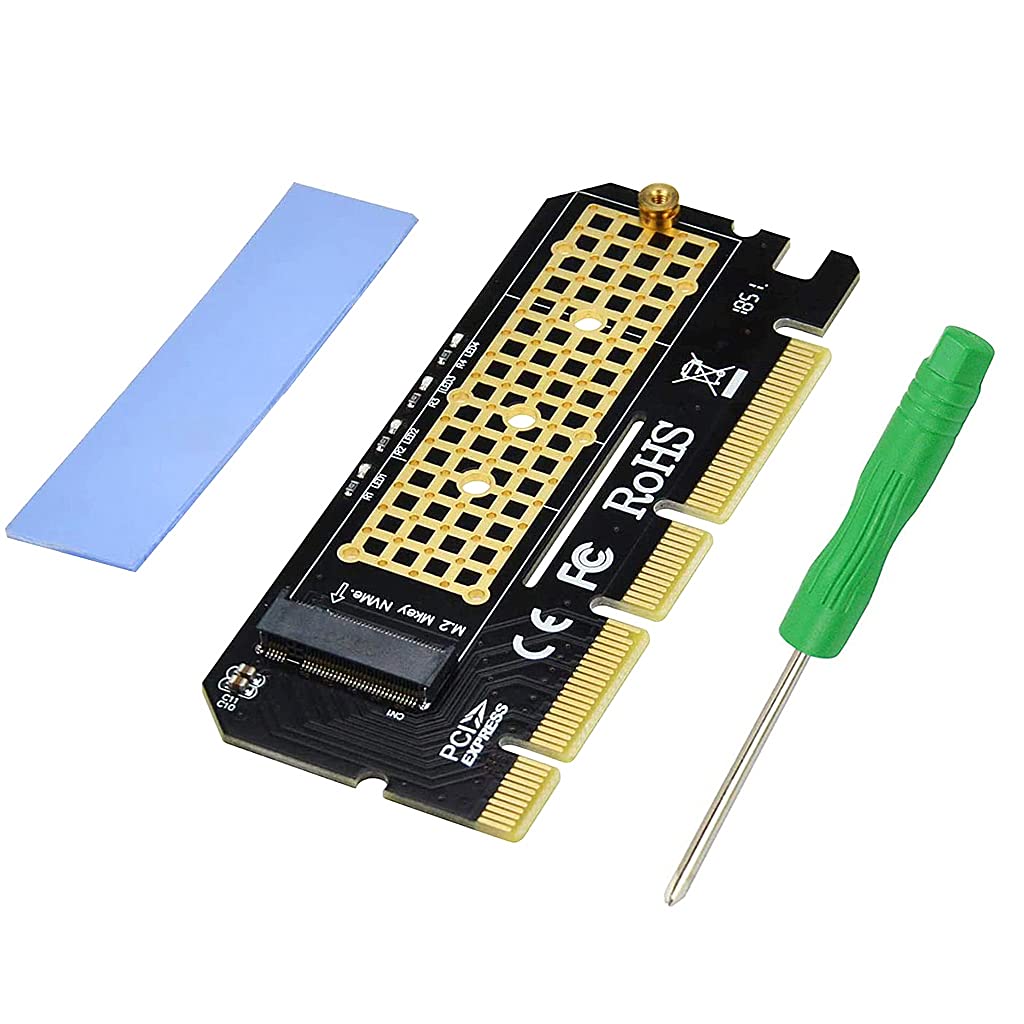






Price: ₹894 - ₹554.00
(as of May 22, 2025 19:29:22 UTC – Details)
Product Description










Heat Dissipation Effect
The silicone thermal pad can realize the full potential of Heat Dissipation.


Faster Transfer Speed
The PCIe x4 interface has higher bandwidth and faster transfer speed.


Package Includes
The package includes 1x M2 PCIe NVMe adapter, 3x silicone pad and 1x Screwdriver;
M.2 KEY M NVME and AHCI SSD to PCIe 4x 8x 16x Adapter PCB
This card converts one M.2 (M Key) interface to one PCIe 3.0 x4 x8 x16 compatible interface. It allows you to enjoy latest technology NVMe speeds up to 3470MB/s performance
Features
Supports PCIe 3.0 4x 8GT/s transfer rateSupport M.2 Key M 2280/2260/2242/2230mm NVMe/AHCI SSDSupport PCIe 1.0, PCIe 2.0 and PCIe 3.0 motherboardSupport Systems: Windows 8/10, Windows Server 2012 R2, Linux series, Fedora, SUSE, Ubuntu, Red Hat which are with native drivers for both NVMe and AHCINotice: Mac Pro 2009, 2010 and 2012 models support AHCI SSD only. Windows 7 and Windows Server 2008 R2 are not compatible with NVMe/AHCI SSD
PCIe-Based NVMe / AHCI SSD List (incomplete list)
Samsung XP941, SM951 (NVMe or AHCI), SM961, 950 Pro, 960 970 PRO EVO, PM951, PM961INTEL 600P 660P 760P SeriesWD BLACK NVMeADATA XPG SX6000 PCIeHP EX900 SeriesCorsair Force Series M.2 NVMeLiteon T10, MU X SeriesKingston Digital PCIe NVMe M.2
Package Contents
PCIe 3.0 to M.2 Key M Adapter Card x1Thermal pads x1Screwdriver x1
M.2 NVMe to PCIe Adapter Allows adding NVMe SSD Hard Drive to your PC Desktop at perfect performance.
Please NOTE: 1. This M.2 PCIe adapter can Only Support M.2 PCI-e Based M Key Nvme SSD, DO NOT support PCI-e M Key AHCI SSD, SATA based B+M key or B Key SSD. 2. Please download driver of SSD from the brand official website if “Disk Management” or “Device Management” can not show the SSD. 3. Old MB can not support Booting from “NVMe”, Please confirm the MB’s specification.
Please NOTE: Mac Pro 2009, 2010 and 2012 models support PCIe-AHCI SSD only, Win7 and Windows Server 2008 R2 are NOT compatible with NVMe SSD. So please check the hareware and OS first. 3. If add in PCI-e 2.0 slot, the transfer speed will be 16Gbps, please note that!
Compatible with M.2 SSDs (PCI-e NVMe): 80x22mm, 60x22mm and 42x22mm. Hardware Requirement: Available PCI-e 4.0/3.0/2.0/1.0 x4/x8/x16 Slot on Mainboard
Package Contents: 1x M2 PCIe NVMe adapter. 1* silicone pad; 1x Screwdriver;
Customers say
Customers find the NVME adapter works well with Samsung 980 NVMe drives and appreciate its speed and ease of installation as a plug-and-play device. The product receives positive feedback for its compatibility with old PCs and bootability, with one customer noting successful Windows 11 booting from an SSD. While the build quality is generally sturdy, some customers report issues with missing components, particularly the bracket.
AI-generated from the text of customer reviews













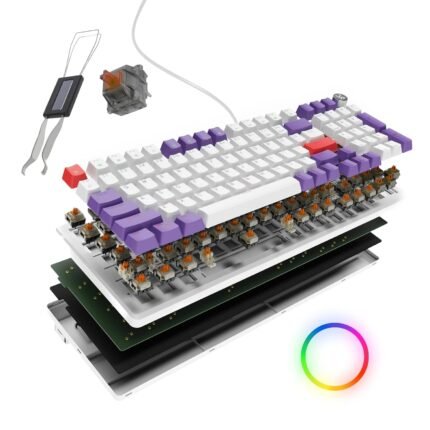













AJEET SINHA –
Works but some info is required before using it.
This is just an electrical connector, so speed is dependent on the processor and motherboard, and whether PCIe is connected directly to the Processor or the chipset.PCIe port connected directly to the motherboard with full 4 lanes – Max speed as per NVMe drive Gen used eg (Gen 3.0 speeds).PCIe port connected to the chipset with full 4 lanes – reduced speed as per chipset datasheet( e,g gen 3 speeds)PCIe port connected directly to the motherboard, but it’s on a single lane – one fourth speed approx.PCIe port connected to the chipset with one lane – Worse speed (e.g, A speed one-fourth of PCIe Gen 2.0)PCIe port connected directly to the motherboard, but the processor does not support full PCIe Gen3 – Reduced speed as per the Processor manualFor max speed, use the PCIe port that is advertised to be used for the Graphics card(the one nearest to the processor)NVMe drivers must be present in the OS for detection. For Booting, UEFI BIOS must support NVMe
pratap –
Working for Gygabite H410M mother board.. Super
Actually I purchased it for Dell Vostro 3470. But unfortunately it dint work. I used for Gigabyte H410m motherboard with 1TB crucial NVMe M2 2230 SSD. Working fine with lightening speed of boot.. Super..
Mayank Bomb –
Have 4 of them. All work since 4 years
Works well
Balwinder Singh –
Best speed on this card
Gives 3500 with NVme WD blue and Hikvision on H61 H81 and H110. Worth to buy this one only as PCIe doesn’t give much higher speed. It’s the best product at affordable price. I have ordered 2 more pieces
HARI KRISHNA.B.V –
Not working
Not working useless product instead purchase from local shop
ahamed –
EXCELLENT IN FUNCTION
1.using this in ASUS B150 PRO GAMING motherboard which has got one slot of M.2 which allows only SATA device2. installed this card on a PCI-e 3.0 slot (this motherboard is provided with 2 of those slots, one is already occupied with graphics card)3. i have insatalled Crucial P3 1TB PCIe 3.0 3D NAND NVMe M.2 SSD4. to my surprise, it booted well windows5. speed of this SSD is great, im getting full speed of 3500MB/s6. installation of SSD in this adopter is easy, screws are provided7. even though it is chinese product, without any proper brand name, it works well8. it has got a nice blue led9. very useful for old motherboards lacking nvme10. it is bootabel and recognized in BIOS, may be mine is UEFI BIOS
Mic raj –
value for money
working
Cygnopia –
Works well but its is x4 only.
This is x4 only, there are no circuit lines to x8 or x16, unless that matters to you this works for most purposes.Copying RAW files from internal hard disk i could see a maximum of 200 MBps at best, the NVME hard disk fared better on the onboard nvme slot.This does not have any affect on most real life scenarios.