







Price: ₹4,599 - ₹3,299.00
(as of Jan 01, 2025 21:56:28 UTC – Details)
From the brand




Our Common Objective
To provide you and every valued customer with the best products and the best experience.
Lemorele Product
Creating a complete and perfect design.
Make tedious work easy and fun, and make messy life happy and simple.
Lemorele Products
Lemorele Products
Lemorele Products
Lemorele Products
Lemorele Products
Our Mission
To provide great value to users, to increase employee happiness, and to make a difference to the society.
Our Vision
To become a global brand of value and humanity.
Our Values
To be user-centered, sincere, and dedicated to innovative technology.
【USB C docking station 7 in 1】This Lemorele USB C hub with dual HDMI ports is designed to simplify your work setup. It comes equipped with 2*4K@30Hz HDMI ports, 1*USB 3.0 and 3*USB 2.0 ports, 1*USB-C 100W Power Delivery input port. All of the hub’s expansion comes from a single USB-C port. It is compatible with laptop with Thunderbolt and Type-C interfaces that support DisplayPort Alt protocol.
【4K Dual Screen Display Hub】This ultra-thin USB C dual HDMI adapter supports mirrored or extended modes and provides crystal-clear visuals and high-quality video experiences through its 2 HDMI ports; ✅when using dual display effect, the maximum resolution supports 1080P; ✅Windows supports both SST and MST mode (ABB/ABC), and on macOS , CAN NOT extend two different screen, due to macOS limitation, so only SST mode is supported (ABB).
【USB A 3.0 + 3*USB A 2.0 + PD 100 W】USB C dcoking station 1*USB 3.0 and 3*USB 2.0 ports. 1*USB 3.0 transfer rate of is 5Gbps, which is backward compatible with USB 2.0 and USB 1.1; 3*USB 2.0 transfer rate of is 480Mbps, mouse, keyboard and USB stick can also be connected at the same time; USB C PD fast charging 100W to quickly charge your laptop while using all the features of the hub. The fast charging power is only 92W (Port Only for charging, no data transfer function)
【Compatibility】Lemorele Docking Station USB C Compatible with Thunderbolt 3/Thunderbolt 4 Laptops: Dell XPS 13/15/17, Dell Latitude 7280; Lenovo Thinkpad Yoga 370/T590/T580, MacBook Pro/Air 2020-2018, MacBook M1 Pro&Max/MacBook Pro 2020-2017; MacBook Air 2020-2018; Dell XPS13/15; Google TV/Switch; Windows/iOS/Linux/Android/Mac OS.
【Permanent After-sales Service and Product List】✅Lemorele always offers one year product warranty, you can request unconditional return and exchange, and maintain a 24-hour online human customer service to welcome your inquiries at any time.Product list: 1 * USB C Hub -7 in 1.
Customers say
Customers find the multiport hub easy to use and setup. However, opinions differ on its functionality.
AI-generated from the text of customer reviews


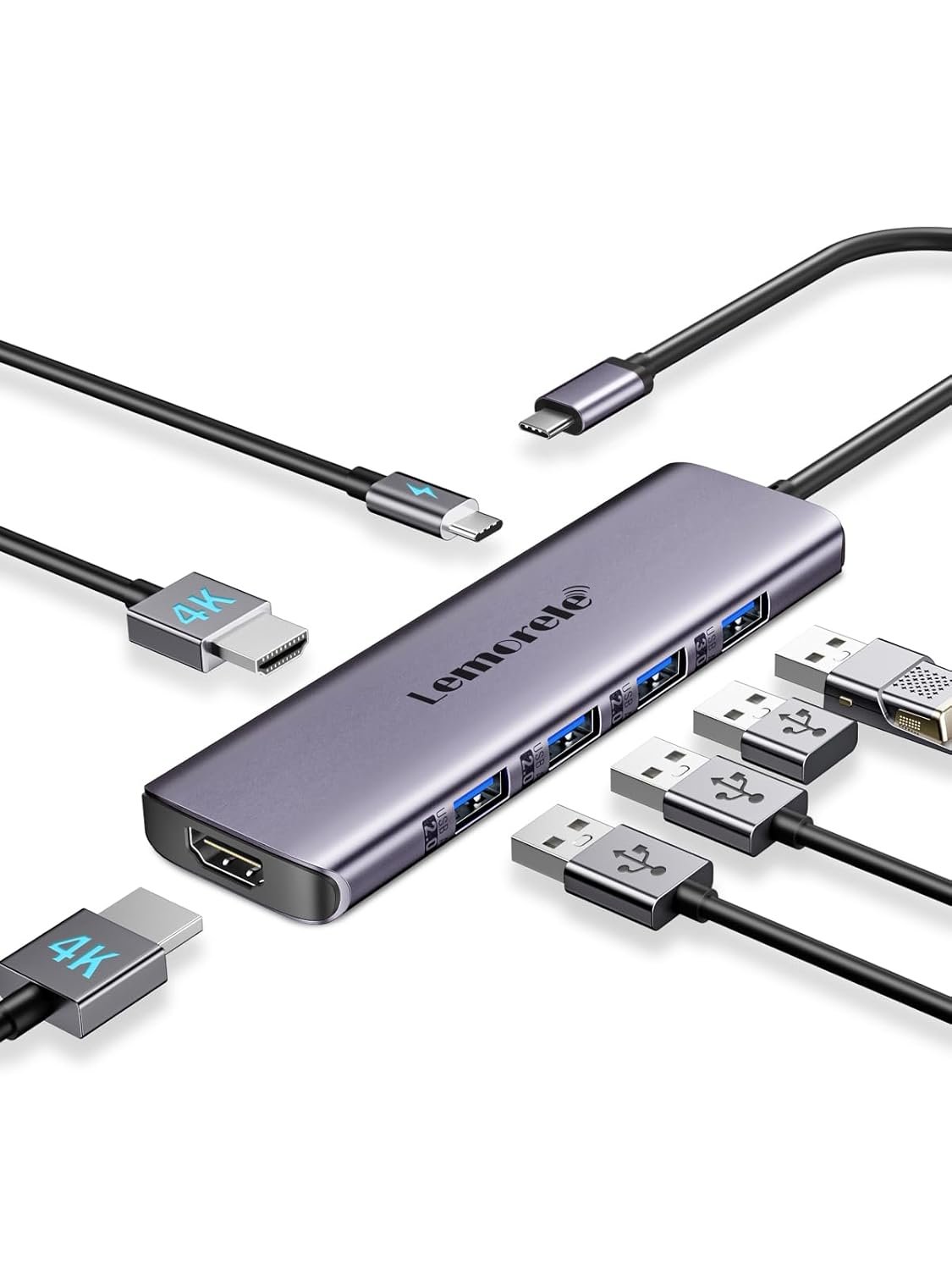






















Pradeep Madhavan –
Like it.
Great product. It performs exactly as intended. Easy to setup, and my dual monitors work seamlessly without any issues.
Ranjith –
All Good, but it not compatiable for MAC
This is a good Product, but not compatiable for MAC with dual HDMIIf working on windows for external display will work, all connected external monitor as single display and its mirroring there. Not useful for MAC users
Rohit D –
Excellent build quality and usability
â Ease of use- Had no issues with connectivity on Windows 11 with Thunderbolt.â Good performance- I use it with two 1080p displays, wireless mouse receiver, USB headphones and USB 3 portable HDD and charger plugged in with my Dell Latitude. Works great.â Value for moneyâ Good design and appearance.âMore color choices would be appreciated
Abhishek Jain –
Supports two external monitors on Mac m1
If you are looking at this product you are most probably looking to connect two external monitors to your mac.The Mac m1 has a system limitation of only one external monitor. This hub allows us to connect two monitors from a single hub. One important thing to note is that one monitor will be connected as an external monitor directly, and the second screen be connected via a casting mechanism built into the display driver of the hub.Easy to use.Good Durability of the product.Have been using it for 2 months now.
K K Nair –
Junk, do not buy
Doesn’t work, the hdmi and other ports do not work for Apple products and even for my Lenovo, it doesn’t work well. Waste of money, really need a refund.
Piyush –
Dont buy it for mac !!
In Windows, it works perfectly fine. But in Macbook Air M1 the 1080p port produces a blurry output while the 4k port works well.
Ajaypal Jadeja –
Needs improvement
After first time, it got upgraded automatically. And since then, it acts weird randomly detecting monitor screens. And I have unplug and plug again to have consistent monitor access.
Steve –
HDMI ports not working
The HDMI ports didn’t work which was the reason I bought it. Had I just wanted the USB ports, I could have bought a considerable smaller and cheaper adapter.
Aleyrac –
C’est le 2ème HUB que j’achète chez amazon. Celui-ci a le même défaut que le précédent.Je ne sais plus quoi acheter.
Jürgen WeiÃer –
Funktioniert, guter Preis!
Mauro Gi –
PREMESSA: me ne intendo abbastanza di informatica in quanto sono nel settore, per passione e/o lavoro da oltre 30 anni.Come al solito cerco di non dilungarmi in questa recensione ed andare direttamente ai punti importanti.Nell’acqusito di questo hub usb-c/docking station ero alla ricerca di un prodotto che:- mi permettesse, collegando un solo cavo usb-c al mio notebook, di caricarlo, collegare un monitor esterno, e alcune periferiche USB (principalmente tastiera, mouse e una chiavetta usb).Avevo gia’ provato con altri hub usb-c/docking molto piu’ costosi (attorno ai 90 euro) ma ero rimasto deluso perche’ avevano sempre dei problemi: o non caricavano il mio notebook (che richiede almeno 60w) o l’uscita video non era affidabile (funzionava ad intermittenza).Non mi aspettavo molto da un prodotto decisamente piu’ economico, ma ho deciso di provare e sono rimasto piacevolmente soddisfatto: mi permette di fare tutto quello che avevo in programma. Ecco i pro e contro:PRO:- il power delivery (PD) da 100w funziona effetivamente: collego l’alimentatore del mio notebook (130w) all’hub e l’alimentazione viene trasferita al notebook evitandomi di collegare l’alimentatore direttamente al notebook e lasciandomi quindi una porta libera sul notebook (e piu’ immediatezza). Non ho capito se l’hub eroghi effettivamente 100w o meno (forse 87w come riportato in una foto), comunque sicuramente piu’ dei 60w necessari alla ricarica del mio notebook. Questo aspetto rende il dispositivo una piccola docking piuttosto che un semplice hub.- l’uscita video HDMI dell’hub e’ affidabile e funziona sempre: in altri prodotti avevo faticato a trovare affidabilita’ in questo aspetto: il monitor o non funzionava o funzionava ad intermittenza. Verificate pero’ che il vostro notebook supporti l’uscita video sulla USB-C (in genere indicata come Thunderbolt 3 o 4).- piccolo, leggero e scalda poco: e’ di plastica, ne troppo economica ne troppo robusta, ma sembra adeguatamente robusto per un uso normale, anche in viaggio. Dato che scalda poco (diventa solo leggermente tiepido), il fatto che sia di plastica e non di alluminio non e’ particolarmente limitativo ed aiuta a contentere il peso. E’ quindi particolarmente adatto all’uso in mobilita’.- AGGIORNAMENTO DEL 25/08/2023: segnalo che la docking carica/alimenta i dispositivi USB anche quando il notebook e’ scollegato dal cavo USB-C; a patto ovviamente che l’alimentatore sia connesso alla docking. Cio’ permette ad esempio di caricare un cellulare connesso ad una delle porte USB della docking, oppure continuare ad utilizzare dispositivi USB come ventilatori/lampade. Trovo utile questo comportamento.CONTRO e ASPETTI MIGLIORABILI:- il cavo di connessione al notebook e’ corto: circa 15cm. Io tengo il notebook su un sostegno che solleva lo schermo, e in questo caso l’hub rimane penzolante. Avrei preferito almeno 30cm di cavo. A dire il vero avrei preferito anche che il cavo fosse sostituibile, ma pochi hub lo permettono.- avrei preferito una doppia uscita HDMI indipendente (due monitor con schermate differenti): nel mio caso sarebbe stata utile… certo ho visto che non ci sono prodotti altrettanto economici che la prevedano, quindi sarei disposto a spendere un po’ di piu’ per un hub/docking che supporti due monitor indipendenti.
Dave J H –
I originally purchased a 3 way USB C splitter cable. That particular splitter cable lasted 2 days before overheating and breaking. Safe to say that it has since been returned to Amazon. The best part is that the splitter cable that I bought, cost £5 more than this Dock, which is more of a HUB really, than a Dock. I should have done the smart thing, and bought this Dock straight off the bat.Now, even though this Dock, which is more of a Hub really than a Dock, has a HDMI connector, I won’t be using it. I don’t intend to have the Deck plugged into a TV.I bought this dock for the USB slots, as well as the SD Card functionality.I intend to use the Dock to increase my Steam Deck’s data storage capacity from 64GB, to 5TB in total. In that respect, this “Dock” functions perfectly. The Dock keeps the Steam Deck charged via Quick Charge, while also allowing me to expand on the Steam Deck’s Data Storage Capacity.Furthermore, it is lightweight enough that I can magnetise it, using magnetic tape, to fit on the back of my Steam Deck, without compromising weight or mobility, and in such a position that it doesn’t compromise either the heating vent’s or back plate buttons either.The Dock will allow me to attach 2 512GB Micro SD Cards, and a 2TB external NVME to the Dock, using various adapters and enclosures. Combine that with a 1TB internal NVME, and a 1TB Micro SD card, and that will provide 5TB of storage data, which will be more than enough for multimedia, emulator rom’s and Steam Games.It will break down into 2TB for Steam Games and the Steam OS, 2TB for emulators and rom’s, and 1TB for multimedia, all of which will be either in the Steam Deck itself, or magnetised to the back of the Steam Deck. After that has been sorted out, there should be one more USB slot free, which can be used to connect a wired Nintendo Switch Pro Controller to the unit if I choose to do so at a later date. At a pinch, it can be used to add even more storage, if I start running low.All of that can be run through this Dock by connecting the mains power to the Dock, and the Dock to the Steam Deck.The only port that this Dock is missing is the Ethernet Port, but, given the wireless capabilities of the Steam Deck, it really is no big deal.The Dock provides excellent expansion options for the price point, and, yes, it does maintain quick charge while also powering these devices.Be aware however, that there is no Ethernet Port on the Dock. There is also only 1 USB C port, which is for the main power cable. However, this should not be problematic, since most external devices are still using the USB 3.0 standard.Since I wanted to use the Dock to power multiple devices, whilst being plugged in at the mains, while also maintaining the Steam Deck’s mobility, I did not want to purchase a dock that I had to plug my Deck into to be able to use fully. From that perspective, this Dock fulfils my requirement’s perfectly, while also being relatively cheap. If it does break in 6 months time, I’ll just buy another one. It’s only £20. What do you expect for £20?More expensive Dock’s are available, which add the Ethernet to the Dock, but I am not sure that they add more USB C functionality.Don’t make my mistake. Don’t buy weak splitter cables to power external devices. Buy a slimmed down Dock like this instead. That is what the dock is designed for.
Zachariah –
I use this for my legion go i put mouse & keyboard in the usb ports then charge through with my 100w charger on the usbc then hdmi to hdmi to big screen it does get warm but to be exspected with high wattage