








Price: ₹6,000 - ₹3,124.00
(as of Nov 07, 2024 12:31:02 UTC – Details)
Product Description


The video showcases the product in use.The video guides you through product setup.The video compares multiple products.The video shows the product being unpacked.
 Precision in Every Press
Precision in Every Press
Featuring 98 conflict-free mechanical keys with n-Key Rollover
 Choose from red, blue, or brown Outemu switches
Choose from red, blue, or brown Outemu switches
Rated for over 60 million key presses
 Ultimate RGB Control
Ultimate RGB Control
Customize each key with software-controlled RGB lighting
 Smooth Control
Smooth Control
Sleek metal knob for audio tuning
 Gaming and Productivity in One
Gaming and Productivity in One
Full-size functionality in a compact design, freeing up your desk
1 Anti-Ghosting
2 Outemu Switches
3 Per Key RGB
4 Volume Knob
5 Compact Full-Sized
What switch options are available for the Hive 98?
The Kreo Hive 98 offers Outemu switches in Red, Blue, and Brown for varied tactile experiences.
Does the keyboard support RGB lighting?
Yes, each key features customizable RGB lighting to match your gaming setup and personal style.
What makes the Kreo Hive 98’s typing experience comfortable?
The Hive 98 features specialized case foam that cushions each keystroke, providing elevated typing comfort.
Is this Keyboard suitable for both gaming and productivity?
Absolutely, its compact full-sized layout makes it ideal for gaming while retaining productivity features.
Are there different keycap colors available?
Yes, this keyboard is available in four vibrant Black- Purple, White-Purple, All Black And All White layout.

 Vibrant Keycap color option available
Vibrant Keycap color option available
Customize your Kreo Hive 98 full-size keyboard with our four stunning keycap color options. We have a color to match your unique style & gaming setup. Hive 98 is available in Black- Purple, White-Purple, All Black & All White layout. Enhance your keyboard’s look with these eye-catching options.
🖱️ All-in-One 98 Keys Design: Enjoy a space-efficient 98-key design that retains the numeric keypad for full functionality. Perfect for gamers who need extra mouse space and professionals who want maximum productivity without a bulky setup.
🔄 High-Quality Switches: Enjoy the best of both worlds with Outemu switches rated for over 60 million key presses and stylish keycap options. Whether you’re gaming hard or working smart, experience top-notch performance and reliability.
🔊 Smooth Volume Control with Metal Knob: Adjust your audio in a flash with our sleek, easy-to-use metal volume knob. Keep your focus sharp and your game on point without missing a beat.
🔇 Enhanced Typing with Case Foam: Say goodbye to annoying keyboard noise! Our premium case foam reduces sound and vibrations, giving you a smooth, quiet, and comfortable typing experience every time.
🌈 Dazzling Per Key RGB & Handy USB Type C: Light up your keyboard with stunning per-key RGB lighting. Easily connect with the removable USB Type C cable. Customise your lighting with our user-friendly software and make your keyboard truly yours.
🚀 Full Key Anti-Ghosting: Enjoy a seamless gaming or working experience with 98 conflict-free keys. Multiple keys can be pressed simultaneously and accurately. Includes F1~F12 multimedia keys, ideal for office typing, programming, editing, gaming, and online learning.
Customers say
Customers like the keyboard’s quality, appearance, and build quality. They mention it has excellent feedback of keys, looks awesome, and feels premium. Some also like the sound quality, functionality, and software support. However, some customers have different opinions on the size.
AI-generated from the text of customer reviews


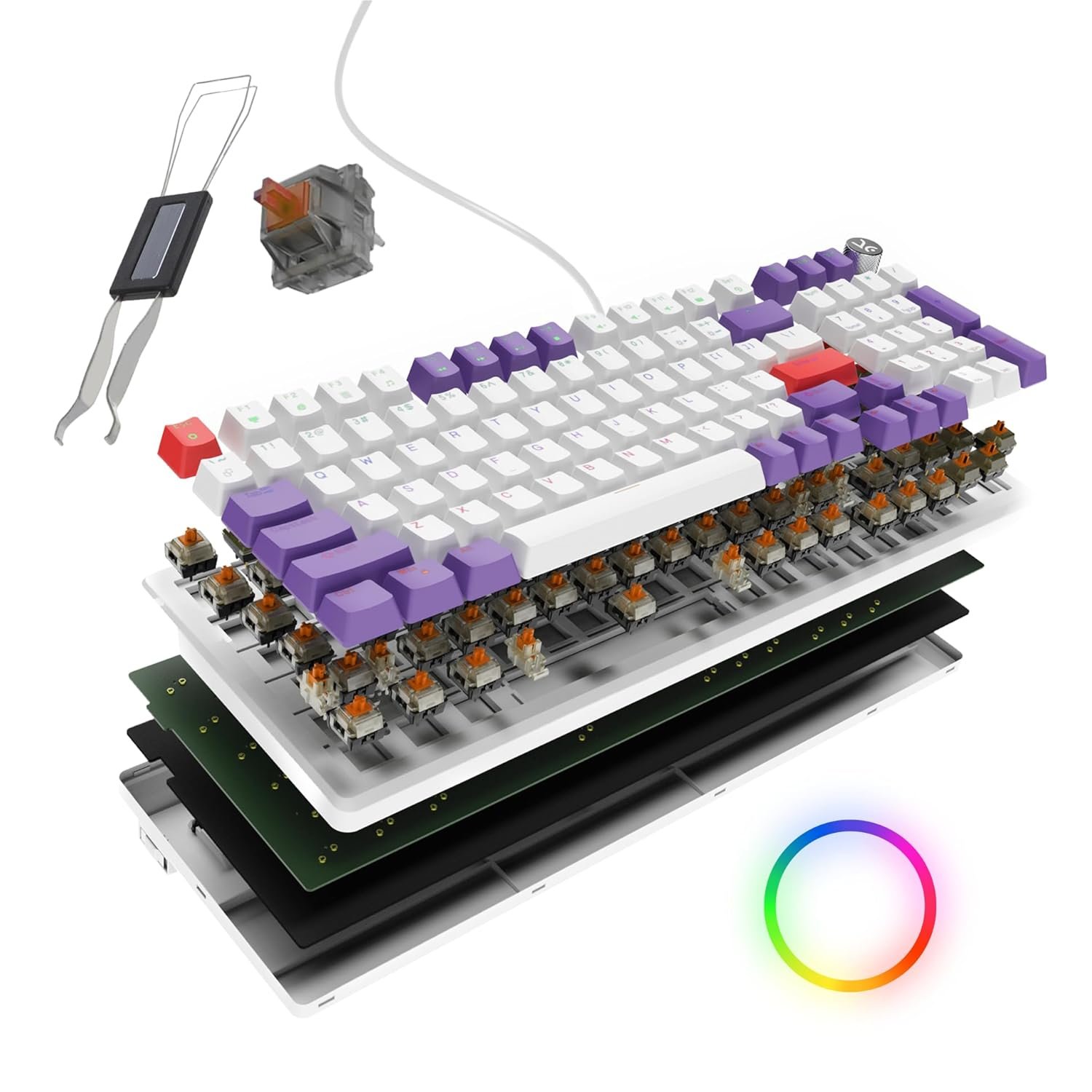






















Placeholder –
Another addition to my Kreo Collection
Apart from Kreo Hawk and Kreo Beluga, I’ve purchased the Kreo Hive 98, for its compact shape and functionality. The typing experience is actually great and the keyboard feels solid, the Outemu brown switches perform extremely well for both typing and gaming. The lighting mode of the keyboard is also good and the software integration is also done pretty well since this is a perfect key RGB keyboard, light customisations are endless. Overall, I find this a pretty good deal at this price point.
Akshat Prakarsh –
Well Built and Value for money
Great for Coding, Gaming as well as general use.Pros:- Red Switches- Premium Built quality- Compact design- Comfortable typing experience- The metal knob is fun and pretty useful- The RBG lighting is of good quality and in no way looks cheapCons:- ARGB would’ve been nice- A wireless mode wouldâve been nice
AMANSAINI –
Quality
Build quality – So good .sound of blue switches – so satisfying ððLight – so good , i love light effects.Value for money product.
Snehashish –
This is the real deal ð¤
Presses are so easy, sound is minimal and feels soo good to type on it. Keyboard software functionality is awesome, brightness is decent everything is good considering the price point.
Jawed Huda –
Obnoxious and ugly
The keyboard is obnoxiously large and the keys are small. It has thick bezels and the color is creamy (not white). The key presses feel fine, nothing extra ordinary. But itâs one hell of an ugly looking keyboard, at least the white one.
Parashar B. –
Great Keyboard without a doubt
I wanted a keyboard for my new home setup, I was using Archer techlab Mechanical keyboard for my work setup from past 7 months daily. It had blue clicky switches, so I wanted an another mechanical keyboard but my preference was towards red/brown switches, as I didn’t like the loud clicky sound of blue swritches. Since my Archer techlab keyboard was my first mechanical keyboard, I just went ahead with blue switches but later on realized it wasn’t something I wanted in my next keyboard.So, this time I went ahead with this Brown key switches and I like the sound it produces and I find it better than the blue switches. I recently have gone through the products of Kreo and ordered three products Kreo Hive 98 keyboard (for home setup), Kreo Hawk wired mouse (home setup) and Kreo Chimera Wireless mouse (office work purpose). This keyboard is the one I like the best among these three products.So I will break it down between the Pros and Cons:Pros:1. The Build Quality: The quality of the build materials are pretty solid, once the keyboard sit on the table the keyboard doesn’t move, even though it doesn’t weigh that much. The Archer techlab keyboard is much heavier than this and that is build like a tank, very heavy (more than 1 kg) and sturdy. Though this is not that heavy the build quality is well maintained.2. The Volume Knob: 1 thing I was looking while buying my new keyboard is the volume knob. As I was building a new home setup, having a volume knob is the most important thing in my checklist, as it allows me to turn off the music or keep the volume lower without moving my mouse or doing any extra steps. I love the volume knob and it’s construction material which is metal.3. The keycaps color combination: 1 thing I like about Kreo is they give this Black-Purple themed keycap combination, and I absolutely love it, it looks good and gives a very nice vibe to my whole setup.4. Typing experience: I like the typing experience in this keyboard, I like the sound it makes while typing. I can type a lot faster with minimal errors without looking at the keyboard.5. Keycap/Switch Puller: I love the fact that they have provided the keycap puller with the keyboard. I don’t have to buy an extra puller, this is a very intelligent decision from Kreo.So-so things:The Software: The Software is alright in my opinion, but I think this can be improved, atleast UI part. I like the control Kreo gives me with each key for lighting and changing it’s function, I can assign basic shortcut to any key in the software, but I think if they can give us the option to have different key shortcuts according to the software I am using, that will be a gamechanger for Kreo. Anyway, the software gets the job done, so I am keeping it in this so-so category.Cons:1. As I mentioned earlier, the volume knob was in the top of my checklist, I wanted it to play/pause the music, but instead it works a mute button while clicking it. And they don’t give us the option to change the click or even the volume knob function in the software, which is very frustrating to me. So, the Volume knob is actually only for volume. I would like if Kreo atleast give me the option to change the volume knob function in certain softwares like photoshop, where I can increase or decrease the layer opacity with the volume knob. Or atleast change the click to play or pause instead of mute.2. The cable is very cheap: the cable they provided is the worst type C cable I got. They are charging 3k for this keyboard and giving us such cheap quality cable, they atleast could have given us braided type c cable. Atleast the cable is removable and I can give a pass on this one as I can always replace the cable. But this is a miss from kreo, they should provide a better cable with this keybaord.3. Even though they have provided a switch puller, I won’t take the risk of breaking the switches in the process. I have seen some modding with this keyboard and everyone is saying that the pulling the switches are not easy and they might break in the process. So, I guess Kreo needs to work on this part.Overall verdict is for my home system this keybaord makes perfect sense. The things I do with my home system like a few photoshop work, document editing, web browsing, this keyboard does the job and it does look good with the setup. I am following Kreo’s launches closely and it is very new indian brand. I am exicited to see a good Indian brand growing up, and hoping they will support the products they have released for a long time in terms of software and after sales.I haven’t done any gaming with this keyboard so can’t comment on the gaming performance.
Deepali –
Great Tactile feedback
The brown switches offer a satisfying typing experience with just the right amount of feedback, and the white design with RGB lights looks awesome!
Siddharth rai –
About product
The keyboard is good but after using for 4-5 days the K button has stopped working and I have tried to contact product support for the help but didnât find the correct or easy way to contact them