







Price: ₹13,799 - ₹11,099.00
(as of Dec 01, 2024 04:46:16 UTC – Details)
From the brand




WAVLINK PRODUCT
WAVLINK PRODUCTS
WAVLINK PRODUCTS
WAVLINK PRODUCTS
WAVLINK PRODUCTS


Wavlink was founded in 2011, Eggie Award
Best Seller APAC in 2019, Award PCM Best Performance / Best Value in 2023
Fast Growing Reputation
Wavlink has achieved certain reputation with customers, with fast-growing market shares and distributor-friendly system.
The Most Advanced Technology
Wavlink is among the world’s first to adopt the latest technology, which gives end users good options.
Why WAVLINK?
We targeting the Wireless and Audio & Video and Connectivity (LINK) business.
Adventurers and scientists aspire to the abstruse sea and universe, Wavlink hopes that our unique and innovative products will take you to explore the interesting world of science and technology, with more creative possibilities!
Are our goods of the highest quality?
We are committed to bringing our customers superior and surprising products, and we are strict with ourselves in order to get great praise from you. Believe us, WAVLINK will be the choice you won’t regret!
【Full compatible with USB C】 – Type A and Thunderbolt 3 laptops and desktops. Ideal for Home Office, entertainment, online education (Both USB-C to C and USB-A to C cables included).
【ULTIMATE HD EXPERIENCE】 – Resolutions up to 5K (5120 x 2880@60Hz) single display when using dual DisplayPort ports / Dual 4K HDMI / 4K HDMI +4K DisplayPort (3840 x 2160) @60Hz
【Muti-Function】Use it for web and productivity software. Muti-ports to free up space on your desk and in your workspace.
【SYSTEM SUPPORT】 Windows system& Mac OS.Pls note:not support Linux/Unix or ARM based Windows operating systems (such as Surface RT)(MacOS Big Sur You can download updated driver from displaylink’s official website for your laptop if there is no available: https://www.synaptics.com/products/displaylink-graphics/downloads
【Customer service】Offer 1-year warranty. (support@wavlink.com) for tech support & platform customer service for any order issue. Your satisfaction is important for us, it keep us motivated











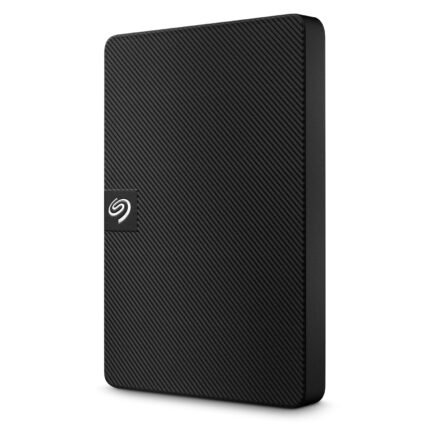












Agarwal –
Does what it says
TLDR; UG69PD5 is expensive but does the job well. DisplayLink drivers must be installed to use this dock.In my review I will cover looks, pricing, support, DisplayLink issues, and some cable related issues I ran into.Looks:I wish they had made another model available in India that had the flat chocolate bar form factor for e.g. UG69PD2. I am not a fan of this funky tower. It’s not too big, about 8″ tall, 4″ in the middle and 6″ at the base. But I like clean lines and so I’ve hid this in a cabinet next to my desk.Pricing:Price is high for a dock. You can certainly get dual display adapters for 1/3 of this price. However DisplayLink with PD docks are generally expensive. This seems to be the only model in India that supports DisplayLink and power delivery to laptop. Note also that, the same thing by caldigit, startech or belkin are twice the price in American markets.Support:Support was very good. They took time to answer my questions but responded well and accurately.DisplayLink:This is a DisplayLink only dock. It’s necessary if you want to run dual extended display for M1/M2 MacBook Air and works great for my personal M2 MacBook Air. Weirdly though, my office M1 MacBook Pro supports multiple hardware enabled displays at office but I still had to install DisplayLink on it to make it work with this dock. Plus DisplayLink has quirks of its own; it works through software so your laptop has to be powerful enough to support it and itâll never be as smooth as hardware supported displays. You will have to enable screen recording permissions and that means some HDCP content like Netflix streaming may not work. No automatic blue light reduction unless you install an app. FYI, I am using this with a cheap KVM Switch and I don’t have any issues. Do your research.Cable related issues:A couple of times I ran into problems that I discovered was due to faulty cable or settings. The cable included in packing is good but short. I put the dock in a cabinet next to the desk and so I used a USB-C cable I had, lying about. With that cable, I didnât get gigabit lan speeds, though everything was working in general. I found out that the cable is a cheaper 480Mbps USB-C cable. I purchased a USB 3.0 5Gbps cable and that did the trick.Next, I noticed that second extended display had very poor refresh rate, while the first extended display worked fine. I fixed this by reducing the refresh rate of both monitors from default 75hz to 60hz. The dock is rated for two 4k@60hz displays. But I guess it couldn’t handle two 1080p@75hz displays and that compromised the quality of the second extended display. 1080p@60hz works fine.Overall, the dock has its quirks but it does exactly what it says. Do your research and know what you need.
ABHIPRAY KUMBHARE –
Dual display for M1 MacBook and even connects laptop to TV
Does what it claims. Good product. Easy setup and easy connection. You can connect MacBook to TV using this. Don’t know how it works on Windows laptop but good choice for MacBook. It charges the MacBook too through usb c port power delivery.
Son of Barra –
Increases MacBook M1 Productivity !
Expensive but needed to increase my on the job task completion. Easy setup, you must instal free software, will run two extra monitors. Only glitch, sometimes I have to go start the program that makes the screens run, once you know itâs not an issue.
Simranjit Singh –
âââââ Excellent Docking Station!
Highly recommend for seamless multitasking and connectivity!
Vishnu –
Slowness while using the 4k Display
There is a slowness when using the 4k display. Even with 2560*1440 also there is a delay in response. you will feel like you are working on a remote computer.1920* 1080 monitor works fine. No power from input to the system.
Chinnappan 809 –
How to use this power plug in India? No adaptor?
Â
CM –
I love this dock. The second I installed display link it worked very well and the laptop discovered the screens. My MacBook M2 setup was flawless and I had to fiddle a bit with screen resolution on my XPS, but both worked within a couple of minutes of being plugged in. I just with there were a few more USB-A ports on the front. I filled them all up and am using an adapter for one of the USB-C ports on the front. Probably good future proofing though once everything moves to USB-C.
Feefee –
Works great. I can interchange my personal laptop and my work laptop easily. It handles my laptops, headset and monitor, etc., all my charging needs, and itâs not hige so it fits well in small spaces. No complaints whatsoever.
Les Fuller –
This unit has plenty of ports that are immediately added to my laptop soon as I plug it in. My Wavlink usb3 dock drives two standard 24″ monitors in portrait orientation. 1080 x 1920. This allows me to have Outlook showing a long list of new email and a large preview pane. If I am editing a website, I’m able to see my changes displayed in very tall format while doing the edits on my 17″ laptop monitor. And also another 24″ monitor in regular landscape orientation standing just above my laptop for searches or other tasks. This dock also allows me to have my scanner, ethernet connection, an external storage USB drive and a high amperage charger by simply plugging in one usb3 plug into my laptop. Very convenient.Additionally, customer support has been great. I thought I had something wonky going on with the usb2 ports on the dock but customer support very satisfactorily resolved my problem… even after my warranty ran out.
KIPH –
Well this is something i was a bit unsure about as i have never owned/used one before but i have to say, i am extremely impressed! I thought i was going to struggle installing the device judging by a couple of the reviews that i read but it was not the case, i turned on the computer, connected the display link via usb, windows installed it for me and that was it…working!lolAs you can see from the pictures (which aren’t the best, sorry) i have connected a external HDD, a second monitor and connected to the internet via the LAN port on the device itself. Everything just worked!Main reason for purchase is it is being gifted to my bro who has a Microsoft surface book, they have next to no ports on it which he has found very frustrating! With this though, his problems will be solved when going away on work and having to connect to other peoples kit.Pros.. Everything just works, super simple, tidy box to store it when not in use and looks pretty slick.Cons.. Box it comes in is a bit bulky to use for travelling & the instruction slip included isn’t the best but to be fair i could understand it but didn’t even need to use it.I haven’t tried this with a MAC so no idea how the install process would be, but i can confirm it is a breeze on Win 10….Plug & Play.
Duarte Family –
Love this thing! It has all the ports that I need. Super easy to install. I was able to plug in: USB camera, 2 monitors, laptop, keyboard and I can rapid charge my phone. Note—if you are looking to use dual monitors (NOT MIRROR) but be able to have your email on one screen and documents on another, and have the option of using your laptop as a 3rd screen, then this dock does the job. Its very sleek and fit easily in my undermount cable manager.