







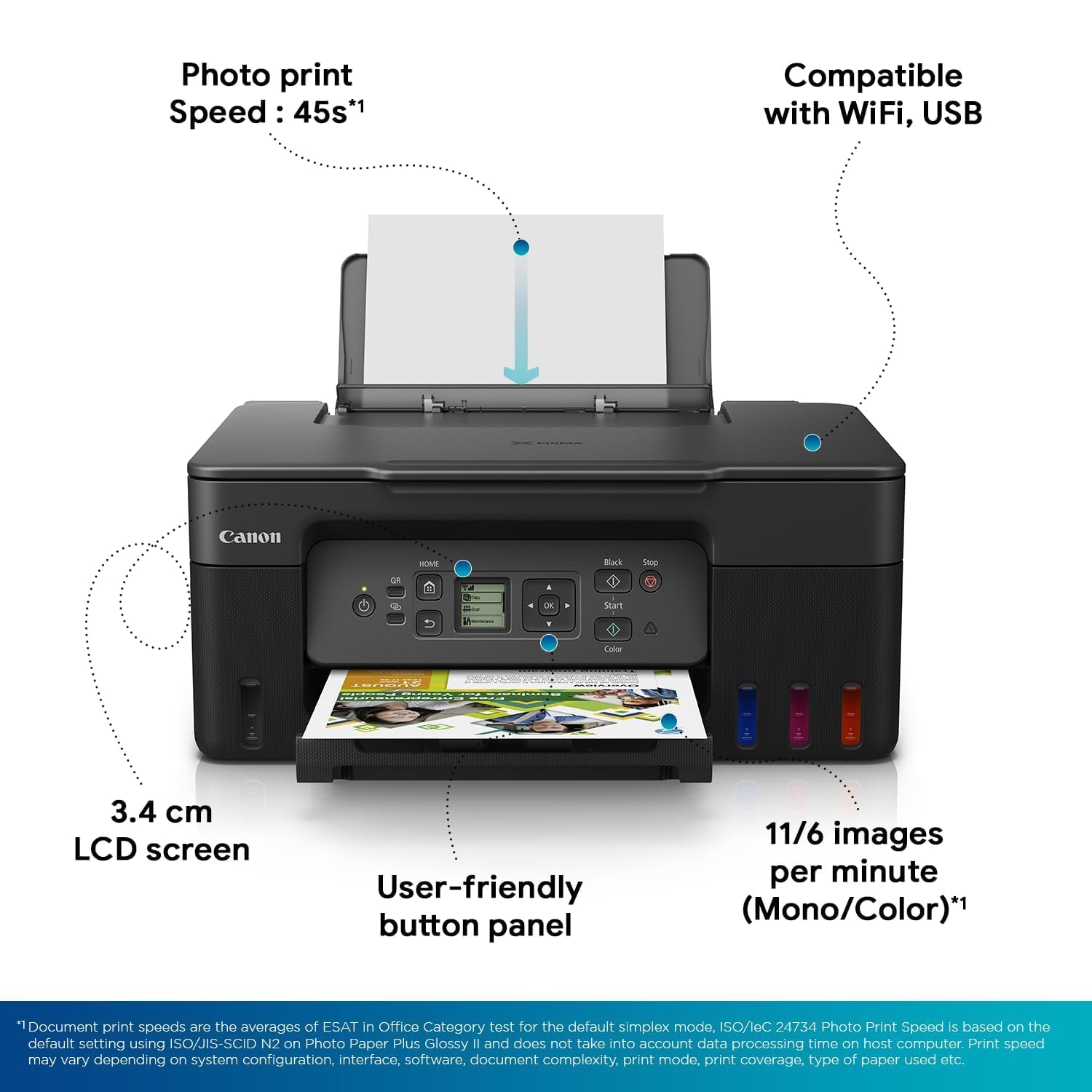



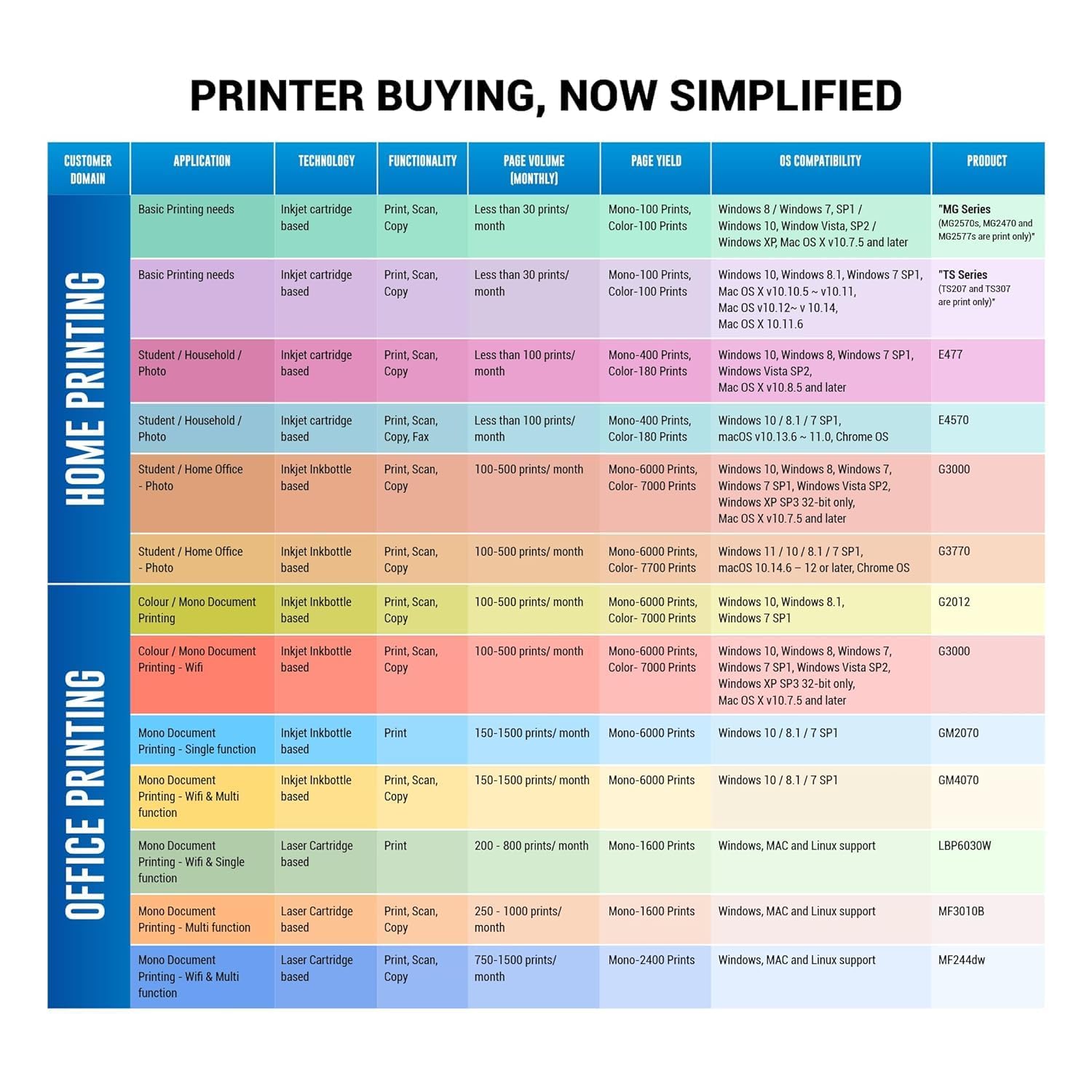

Price: ₹20,270 - ₹13,299.00
(as of Dec 17, 2024 13:56:59 UTC – Details)
From the manufacturer
















1 Versatility
2 Solutions
3 Buyer’s Guide For Office
4 Buyer’s Guide For Home
The video showcases the product in use.The video guides you through product setup.The video compares multiple products.The video shows the product being unpacked.
Printer type: Inkjet ; Functions: Print, Scan, Copy ; Printer output: Colour ; Connectivity: Wi-Fi, AirPrint, Mopria, Direct Wireless, USB 2.0 ; Scanner: Yes ; Scanner resolution:600 x 1200dpi
OS Compatibility: Windows 11 / 10 / 8.1 / 7 SP1 (operation can only be guaranteed on a PC with a pre-installed Windows 7 or later), macOS 10.14.6 – 12 or later, Chrome OS; Mobile connectivity : Yes (via Canon Print Service, PIXMA Cloud Link, Canon PRINT Inkjet/SELPHY); Hardware Interface: USB 2.0 ; Enlarge/reduce option: No ; Duplex: No
Maximum Print Speed: 11/6 (mono/color) images per minutePrint cost Monochrome: Rs 0.13 ; Print cost color: Rs 0.25 ; Maximum Print Resolution: 4800 x 1200 dpi
Page size: A4, A5, A6, B5, LTR, LGL, Executive, Oficio2,B-Oficio, M-Oficio, Legal (India), Foolscap, F4,4 x 6″, 5 x 7″, 7 x 10″, 8 x 10″, Envelopes , Square, Card Size ,Custom Size- Width: 55 – 216 mm, Length: 89 – 1,200 mm; Max paper thickness: 64 to 275 GSM ; Maximum Input Sheet Capacity: 100 sheets (A4); Compatible ink:GI 71 Cyan, Magenta, Yellow, Black; Additional Printer Function: Print modes- Standard and Economy ; Power wattage of printer: OFF: 0.1W, Standby (scanning lamp is off):0.6W, Copying (USB connection to PC): 15W
Special Features: Borderless Print, 1.3 inch display (Monochrome)with backlight; Ideal Usage: Home, Home Office; Included Components: Printer, Power Cord, USB cable, Instruction Manual, 1 set of GI71 Cyan, Magenta, Yellow and Black ink bottles
Page Yield: GI71 BK- 6000 prints, GI71 Cyan, Magenta, Yellow- 7700 prints as per ISO/IEC 24711 (for A4 size) using ISO/IEC 24712 test file.
1+1 Year or 30000 prints (whichever is earlier) onsite warranty on registering the product with Canon. Warranty applicable from the date of purchase and on manufacturing defects only. Free one time installation support from Canon
Customers say
Customers find the printer easy to set up and maintain. They appreciate its good print quality, value for money, and versatility as a budget-friendly all-in-one ink tank printer designed for home and small offices. However, some customers dislike the sound quality. There are mixed opinions on print speed, wireless connectivity, and color quality.
AI-generated from the text of customer reviews































Balaji Arunagiri –
Fast and very good quality and easy to maintain
Update: Today received free JBL GO3 speaker.. thanks to seller and Amazon ðââ-$$$$ââExcellent printer for this budget and cost effective printing.. Printing Fast and very good quality and easy to maintain like very easy to fill ink and also very easy to remove and fit printer head color and black head. network connectivity is flawless and easy to configure in 15mins. The app also good and helps direct print. we can easily print from mobile and laptop. scanning and xerox function is amazing.. instant.. very good for students School and college and study purpose. then tried with Photo printing with Kodak high gloss paper.. excellent output..tried passport size photo taken with mobile and making photo in page with app help and tried print.. its very good..Black color printer is looks very.. simply go and buy.. dont get confuse with low star ratting for slow delivery.. not able to configure.. printer speed is not super fast and etc which confuse us.. Canon can trusted blindly..
Anand –
Good product overall
Item is worth buying.Cons: Creating little more Sound while taking paper inside for printing.
With in one month damage no cervice very bad –
Damage item
No servic
Ra Ja –
Value for money
Package:Got this printer delivered with default Canon packaging. (Expected to have additional package from Amazon)Model:This is the latest Pixma G series laptop from Canon released on 2023.Other similar models Pixma G3770, G3730, G2770, G2730, G4770 are all same with slight difference in feature as below. 1. The difference between Gxx70 & Gxx30 is just a display. 2. G37xx has wifi. 3. G27xx doesnt have wifi. 4. G4770 has additional feature of “Auto Document Feeder” which is useful for those who scans document very frequently.Lets look about the G3770 printer which I have purchased and got delivered.Unboxing is easy.They have provided installation CD (Which is no need as we can download drivers from online itself), Usb type-A cable, Power cable, 2 print heads (each – black, color), Ink bottle (Black, Cyan, Magenta, Yellow)Note: Printer doesnt have ethernet socket.If you are looking for guided setup then use the below link for printer setup guide.https://ij.start.canon/G3770Refilling the ink without spillage and fixing the print header is very easy.Easy to configure this printer. I’m using it by connecting with my home router directly so that print can be done from any laptop/mobile by connecting to home network. I did this by using the buttons and display provided in printer without using laptop/mobile.The inbuilt display in printer is a value added. It is compact, Easy to read text and it does have back LED light so easy to use at anytime.Firmware gets update immediately once connected to network.Print quality is very good for both B&W, Color in normal A4 sheet.Printer speed is decent for the inktank printer. Dont expect it to behave like laser printer.Scanner speed is ok for home.For photo, I tried taking print by choosing paper type as “Gloss photo paper” in settings and used “Bambalio BPG 180-50 (Classic) Glossy Photo Paper, 180 gsm” paper. Images got printed without any blur, but when I compare the printout with the original image from laptop screen, there is some difference. So I would rate 8/10.May be using some other Gloss Photo paper or playing with settings in Canon Photo Print application in laptop may increase the output quality better. – However, I’m yet to test with other brand papers & settings.Since it is InkTank printer, Power consumption is very low. So I can connect with home inverter and use it even during power cut. No need to worry about Inverter load. This is greater advantage when compared to laser printer. Because laser printer consumes around 400-600watts and this one will consume around 15-30 watts.Note: Dont forget to poweroff using the power switch in the printer before you turning off the plug point. Else, It will show error message when you turn on next time.
Sivakumar –
Versatile and budget-friendly all-in-one ink tank printer, good for home use
The Canon PIXMA MegaTank G3770 is a versatile and budget-friendly all-in-one ink tank printer designed for home and small office use. Here are its key strengths and drawbacks:Strengths:Low Cost of Ownership: The MegaTank system offers very high page yields, making it cost-efficient for users who need to print in bulk. For example, the black ink bottle can yield up to 6,000 pages, and the color bottles can yield around 7,700 pagesâ(Pokde.Net)â(Canon India).Wi-Fi and Mobile Connectivity: It supports wireless printing via Wi-Fi, AirPrint, and the Canon PRINT app, making it easy to print from smartphones, tablets, and laptopsâ(Canon).Multi-functionality: The G3770 combines printing, scanning, and copying in a compact form factor. It’s useful for varied tasks in both home and small office environmentsâ(Pokde.Net).Borderless Photo Printing: The printer is capable of borderless photo printing, which is ideal for those who need vibrant, edge-to-edge printsâ(Flipkart).Weaknesses:Color Print Quality: The color prints are somewhat washed out, and the printer may struggle with very high-quality photo printing, showing visible gaps between linesâ(Pokde.Net).No Duplex Printing: The G3770 lacks automatic duplex printing, so users need to manually flip pages for double-sided printingâ(Pokde.Net)â(Flipkart).Small Display: The 1.35-inch monochrome display may be limiting for some users, especially compared to larger, more intuitive touchscreens available on other modelsâ(Pokde.Net).Overall, the Canon PIXMA G3770 is best suited for users prioritizing affordability and volume printing, with some trade-offs in print quality and advanced features like duplex printing.